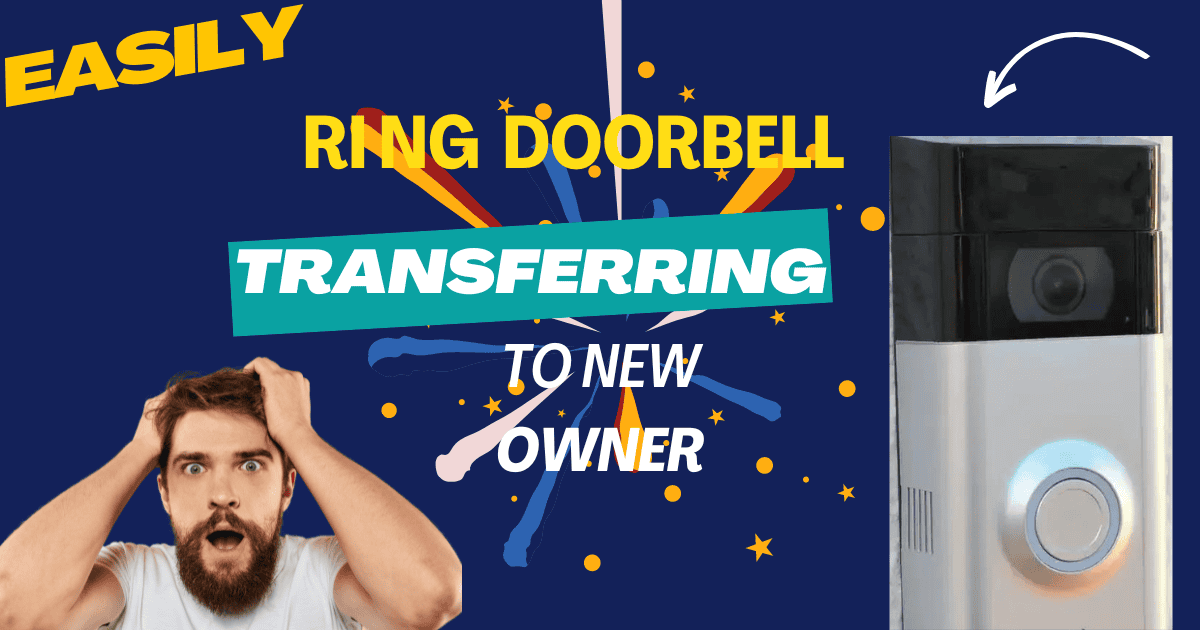If you’re moving on and thinking of transferring ring doorbell to a new owner. Then don’t worry this guide will ensure a smooth handover of your ring doorbell ownership. Rings transferring process is simple and only takes a few minutes to complete. A successful transfer of a doorbell requires the cooperation of both the old and new owners.

A Step-by-Step Guide for transferring ring doorbell to a new owner
For the Seller: Preparing the Ring Doorbell
1.Remove Your Data:
- Videos and Images:
- Using the Ring App: Access the videos section, download individual videos, and then delete them.
- Web Version (Ring.com): Download all videos at once and then delete them. Remember: Deleted videos are unrecoverable.
2. Remove Shared Users:
- Launch the Ring app on your smartphone.
- Locate your Ring Doorbell on the app’s main screen (it might be a tile or listed device).
- Tap the three dots (•••) on the right side of the device icon.
- Go to Settings > Users.
- Select “Remove User” for each shared user profile.
3. Remove Payment Methods:
- Web Version Only: Login to your Ring account on Ring.com.
- Click your name and select “Account.”
- Locate “Credit Card on File” and click the “X” to delete card information.
- Repeat for any additional payment methods.
4. Opt Out of Protection Plans:
- Login to your Ring account on Ring.com.
- Select “Ring Protect Plan” from the left side menu.
- Choose “Cancel Plan.”
- Provide a reason for cancellation.
- At the end of the billing cycle, click “Cancel Now.”.
- Confirm cancellation. (Note: Only the owner can cancel Ring Protect plans.)
5. Remove Ownership (Factory Reset):
- Open the Ring app.
- In the top of left corner, tap on the three dots (•••).
- Then select devices and then click your ring doorbell..
- Select “Device Settings” and then “General Settings.”
- Select “Remove This Device” to complete the process.
Congratulations! You’ve successfully prepared your Ring Doorbell for a new owner.
For the Buyer: Setting Up Your Ring Doorbell
- Install the Ring app on your smartphone.
- Create a Ring account by following the on-screen instructions.
- In the setup process, you will be prompted to initiate a device transfer (if applicable).
- The transfer process may require contact with the seller.
Your Ring Doorbell is now ready to provide you with enhanced security!
Additional Tips:
- Communicate Clearly: As the seller, inform the buyer about any remaining warranty coverage and if a device transfer is necessary.
- Change the Password: As the buyer, create a strong password for your new Ring account.
- Update Device Information: Rename the device in the Ring app for easy identification.
By following these steps, you can ensure a secure and hassle-free Ring Doorbell ownership transfer.
Optimizing Your Ring Doorbell: Testing, Troubleshooting to Enjoy it’s Full Functionality
Ensuring Optimal Performance After Setup
Once you’ve connected your Ring Doorbell then take these steps to test its functionality and address any issues:
1. Perfect Positioning:
- Verify Coverage: Make sure your Ring Doorbell is mounted to capture your desired area. Adjust the angle and position if needed to ensure a clear view.
2. Functionality Testing:
- Press the Button: Simulate someone pressing the doorbell button. Did you receive an instant notification on your smartphone or tablet?
- Trigger from App: Use the Ring app to trigger an alert remotely. Does the notification arrive promptly?
3. Video and Audio Quality:
- Live Video Feed: Open the Ring app and check the live video feed. Is the image clear and crisp?
- Two-Way Audio: Two-way talk feature can be tested by speaking through the app and listening the sound coming from the doorbell.
4. Troubleshooting and Ring Support:
If you still face problems with your ring doorbell then go to:
- Ring Support Website: Visit the Ring support (https://support.help.ring.com/hc/en-us)
- Contact Ring Support: Contact Ring customer support for guidance specific to your situation.
Inheriting a Ring Doorbell: Navigating Ownership Transfer After a Loss
Transferring ownership of a Ring Doorbell after a friend or relative passes away is not very simple.
Understanding the Process:
- Legal Requirements: Be aware that legal requirements might exist when transferring ownership of the deceased’s Ring account, devices, and video recordings. These requirements can vary depending on your location.
Steps to Take:
- Contact Ring Support: Ring prioritizes assisting users in these situations. Reach out to Ring Community Support for guidance. They can be contacted through:
- Phone: Locate the phone number for your region on the Ring website (https://ring.com/support/contact-us).
- Online Chat: You can often initiate a live chat with a Ring representative directly through their website.
Gather Necessary Information: While specific details may vary, Ring Support will likely request documentation to verify your situation and relationship to the deceased.
conclusion
Transferring ring doorbell to a new owner is simple but also difficult in the same time but after reading this guide you will have a successful transfer without any headache.
FAQ’s
How do I reset a Ring Doorbell for a new owner?
Remove the doorbell from the previous owner’s account: This ensures the new owner can add it to their account. Ideally, the previous owner should do this through the Ring app.
Factory reset the doorbell: This wipes all data and settings, making it ready for the new owner’s setup.
Here’s how to perform each step:
Removing from Previous Owner’s Account (for the previous owner):
Open the Ring app and log in.
Go to “Settings” (gear icon) and then “Devices.”
Select the doorbell you want to remove.
Choose “Device Settings” followed by “General Settings.”
Look for “Remove this Device” at the bottom and tap it.
Factory Resetting the Doorbell:
Locate the doorbell and remove the faceplate using the security screw (consult the Ring Doorbell model’s instructions for specifics).
Find the setup button, usually marked with an orange dot.
Keep the setup button pressed for ten seconds.
Once reset, the doorbell will enter setup mode (usually indicated by a light turning off).
Can I reset a Ring Doorbell without the previous owner?
Yes, you can still reset the doorbell for a new owner even if you can’t contact the previous owner. However, it’s recommended to try contacting them first to remove it from their account for a smoother setup process for the new owner. If unable to reach them, Ring can assist with initiating a device transfer process
What happens to my videos and recordings after resetting the Ring Doorbell?
A factory reset wipes all data stored on the doorbell, including videos and recordings. These will be permanently deleted and cannot be retrieved.
Does the new owner need to purchase a Ring Protect plan to use the doorbell?
No, the Ring Doorbell itself functions without a Ring Protect plan. The new owner will still receive live view and basic motion notifications. However, a Ring Protect plan is required for features like video recording, cloud storage of recordings, and person detection.
How does the new owner set up the Ring Doorbell after it’s reset?
The new owner will need to download the Ring app and follow the in-app instructions for setting up a new device. This typically involves connecting the doorbell to their WiFi network and creating a Ring account (or logging in to an existing one). for more details click here