Blink cameras give you a wire-free solution for your home security. blink camera uses a sync module to connect to your wifi network. This connection is very important for blink cameras to work properly.
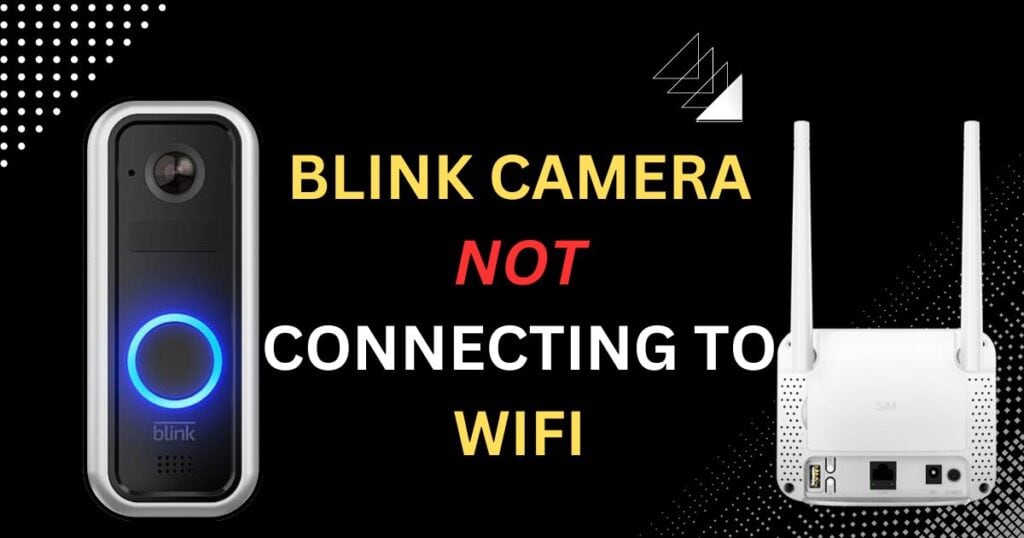
But sometimes their blink camera can not find their wifi network. this problem can be frustrating but after following the troubleshooting steps which we have provided you will be able to fix this problem properly.
Fixing Blink Camera Not finding wifi step-by-step:
In these troubleshooting steps, we will start from basic steps and will further goto more advanced steps.
Battery:
If your blink camera has a weak battery it will cause problems in network connectivity because of low power. Use non-rechargeable 1.5V AA lithium batteries it Suit best with blink cameras. Click here if you want to know more about blink camera batteries.
Wi-Fi frequency:
Wifi signals come in two main frequencies 2.4 GHz and 5 GHz. Blink camera works best with a 2.4 Ghz band. some wifi has a 5 GHz band which is not very suitable for a blink camera and it causes problems in connectivity. so make sure that it’s connected with a 2.4 GHz band.
To ensure optimal performance for your Blink camera, verify that it’s connected to your router’s 2.4 GHz band.
Signals strength:
Provide strong signals your camera’s weak signals can potentially cause connectivity problems. Blink cameras need a minimum upload speed of 2 Mbps. Always keep your sync module near your router for the best speed. but don’t place your sync module very close to the router keep 3 3-foot distance between them.
If you want to check the Signal strength follow these steps:
- Open Blink app.
- Click on the sync module (cloud-like icon)
- Now in the top right corner check the Wi-Fi indicator.
- If it is yellow or red then you need to improve you wifi signals.
Restart:
Sometimes a simple restart can fix your blink camera connectivity issues here’s how to do it correctly:
- Power off: unplug your blink camera and router.
- Wait for 1 min: when you unplug them wait for 1 min or at least 30 seconds.
- Power on: After one minute plug in and On your camera again. this process will refresh the camera and will also fix many minor glitches and errors.
Sync module:
Verify that the cable connecting your sync module to the router is secure and not damaged at both ends. Also, ensure your router’s Wi-Fi signal is strong enough and stable in the area where you have placed the sync module.
Firmware and app updates:
Update the Blink app and ensure your camera has the latest firmware.
Factory reset (last option):
If non of the above steps works then you will have to factory reset your blink camera. But note that this will delete all your data so back up any important data that you don’t want to delete. If you want to know more in-depth about resetting your blink camera Click Here
Reset process:
- Press the rest button for 5 seconds (usually on the back of sync module).
- Open blink app
- Tap the sync module offline icon
- Select delete Sync module
- And enter its serial number (you can also scan it)
- Tap “Delete” again
- Now follow the in-app instructions.
If you want to know more in-depth about resetting your blink camera Click Here
After following these troubleshooting steps you Blink camera will be successfully connected to your network.
Additional steps to keep in mind
Guests network and VPN:
don’t use any guest networks or VPN during the setup process of your blink camera. Sometimes it causes errors in the connectivity of your blink camera. Use your main wifi when in the setup for a smooth process.
Support from Blink:
Almost 80% of users of Blink Cameras find wifi after applying these troubleshooting steps but if your problem is not fixed Contact Blink Customer Support they will guide you further.
Conclusion:
When your blink camera is not finding Wifi try these troubleshooting steps Check your battery level, make sure you are using a 2.4 GHz band, restart the device, and place your sync module near the router. if in your case all the steps fail Reset your camera or contact Blink customer support.
FAQ’s:
Where should I place my Blink sync module for best Wifi signal?
Place your blink sync module near to the router but not to close keep at least 3 feet (I meter) distance from the router.
You can also keep your blink sync module on a shelf for best sygnals.
How to connect Blink to 5ghz Wi-Fi?
Blink cameras are not able to connect with wifi currently. They are designed to work specifically with a 2.4 GHz band.
2.4 GHz band Offers a longer range and better penetration through walls, ideal for home security cameras that might be positioned farther from the router.
5 GHz: Provides faster speeds but has a shorter range and struggles with obstacles like walls.
