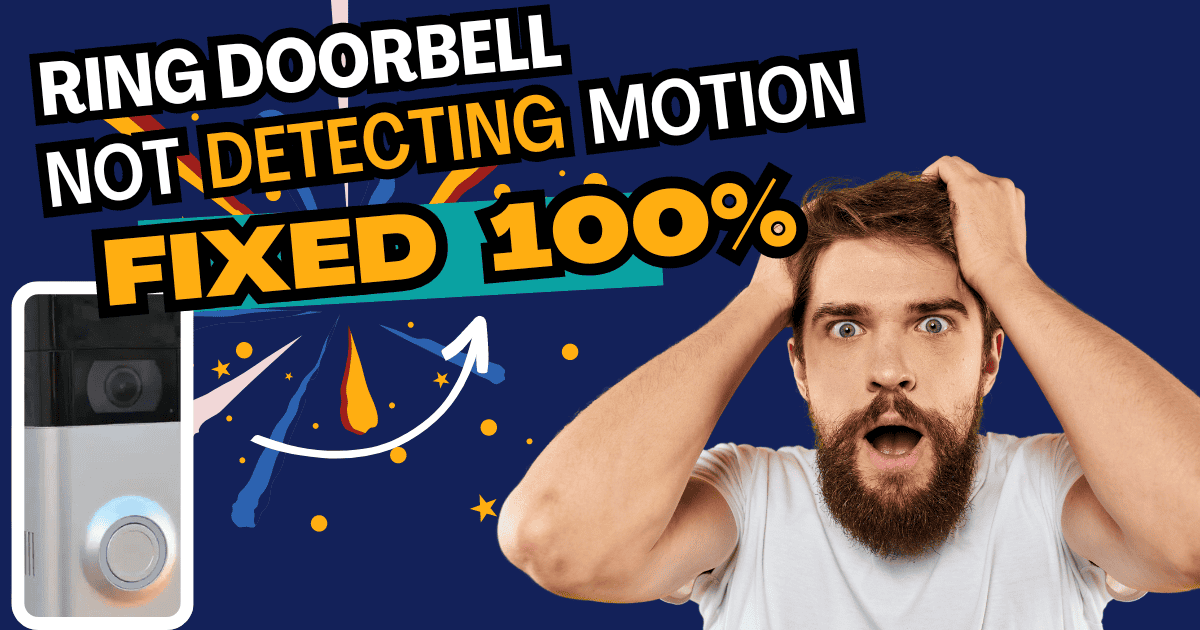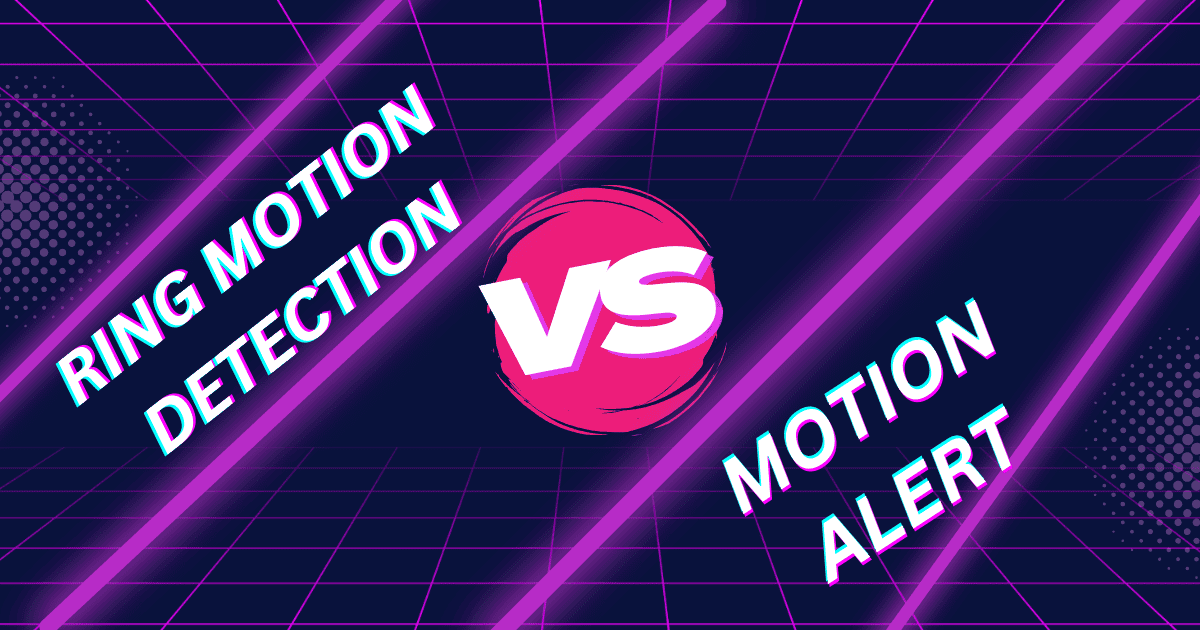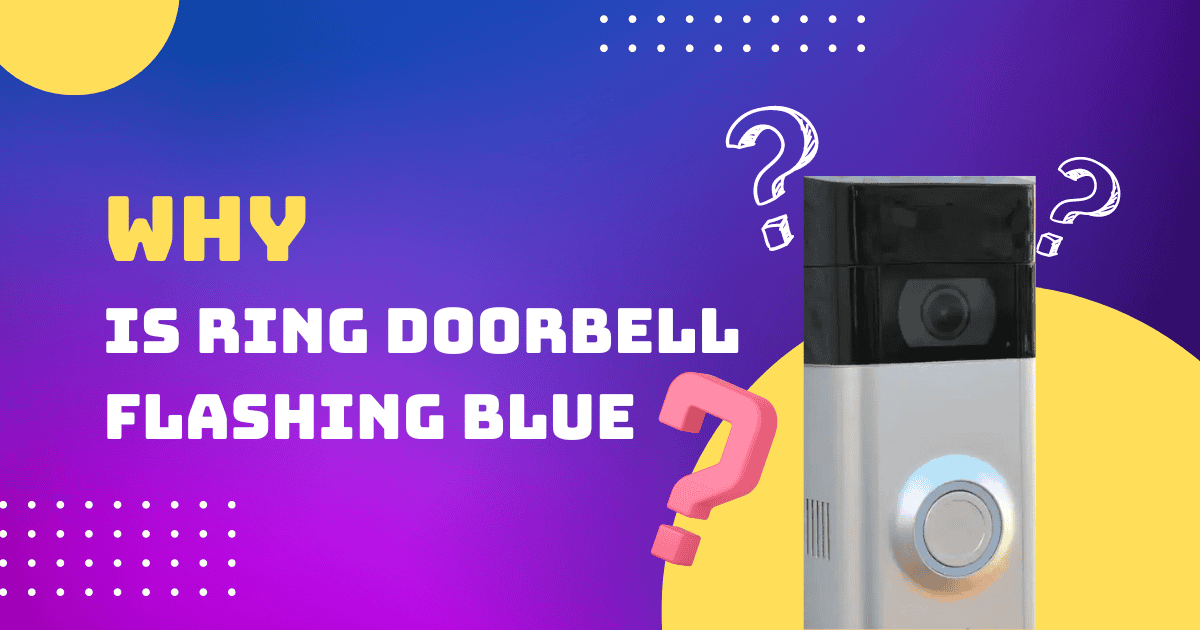April 17, 2024 by TechSiderPro Team

if you’re looking to turn off the blue light on your Ring camera, you’re not alone. Many users want to disable this LED indicator for various reasons. This guide will walk you through a proven trick to achieve this, but it’s essential to proceed with caution.
Why the Blue Light Matters
The blue LED light on your Ring doorbell serves several important functions:
- Solid Blue Light: Indicates that the doorbell is in two-way talk mode, allowing you to communicate with visitors.
- Flashing Patterns: Can signal motion detection, doorbell presses, charging status, or the need for a Wi-Fi connection.
However, some users prefer to disable it. While there’s no official option from Ring to turn off the blue light, many have successfully managed to do so with the following method.
Quick Answer: How to Turn Off the Blue Light on Your Ring Camera
To disable the blue light on your Ring camera, you can use blackout tape after disassembling the device. Follow these steps carefully:
Tools You’ll Need:
- Blackout Tape: Choose high-quality tape specifically designed for blocking light.
- Small Phillips Head Screwdriver: Required to remove the faceplate of your Ring doorbell.
Step-by-Step Guide
1. Disassembly (Consult Your Manual First!)
Safety First: Before proceeding, turn off the power to your doorbell at the breaker box. Consult your Ring doorbell’s manual for model-specific instructions, but generally, follow these steps:
- Locate the Security Screw: This is usually at the bottom of the doorbell’s faceplate.
- Unscrew with Care: Use the Phillips head screwdriver to remove the screw clockwise.
- Remove the Faceplate: Gently pry the faceplate from the base, supporting it in the middle.
2. Applying Blackout Tape
- Cover the LED: Cut small pieces of blackout tape to cover the circular LED completely.
- Block Light from the Faceplate: Apply 2-3 layers of tape to the translucent ring around the LED on the faceplate.
3. Reassembly
- Reattach the Faceplate: Align the top tab with the slot and push it into place until it clicks.
- Secure the Screw: Reinsert and tighten the security screw without over-tightening.
Congratulations! (But Remember…)
You’ve successfully obscured the blue light on your Ring doorbell. However, keep in mind:
- Warranty Concerns: Modifying your device can void the warranty. If issues arise, Ring may not cover repairs.
- Potential Damage: Improper handling could damage your doorbell.
- Residue Issues: Some blackout tapes can leave behind adhesive residue.
Potential Downsides of Turning Off the Blue Light on Your Ring Doorbell
While disabling the blue light might seem appealing, there are drawbacks:
- Missed Motion Alerts: The blue light signals motion detection, and without it, you might miss important alerts.
- Firmware Update Issues: Blue light patterns indicate firmware updates. Without visibility, you won’t know if your device is updated.
- Charging Status: The light indicates battery charging status. Without it, you risk a dead doorbell.
- Recording Confirmation: The blue light often flickers during recording. Without it, you won’t know if your camera is capturing footage.
- General Functionality: The light provides cues for other functions like low battery warnings and network issues.
Frequently Asked Questions
How do I turn off the Ring light on my camera?
Currently, there’s no direct way to disable the light through the Ring app. The blue light indicates various functions. Consider other placement options or request this feature from Ring.
Can I turn the Ring light off?
No, the blue light cannot be turned off via the app, as it serves critical security purposes.
Is the Ring light always on?
The Ring light activates during specific events, such as motion detection, doorbell presses, live view usage, or while charging.
Do Ring lights have blue light?
Yes, Ring doorbells feature a blue LED light for various functions, including motion detection and status updates.
Can you turn off the Ring status light?
Currently, there’s no option to turn off the Ring status light through the app. It’s essential for functionality and security.
Wrap Up
If you’ve been wondering how to turn off the blue light on your Ring camera, this simple trick can help you achieve that. Just remember to weigh the drawbacks discussed earlier. Your security needs should guide your decision.