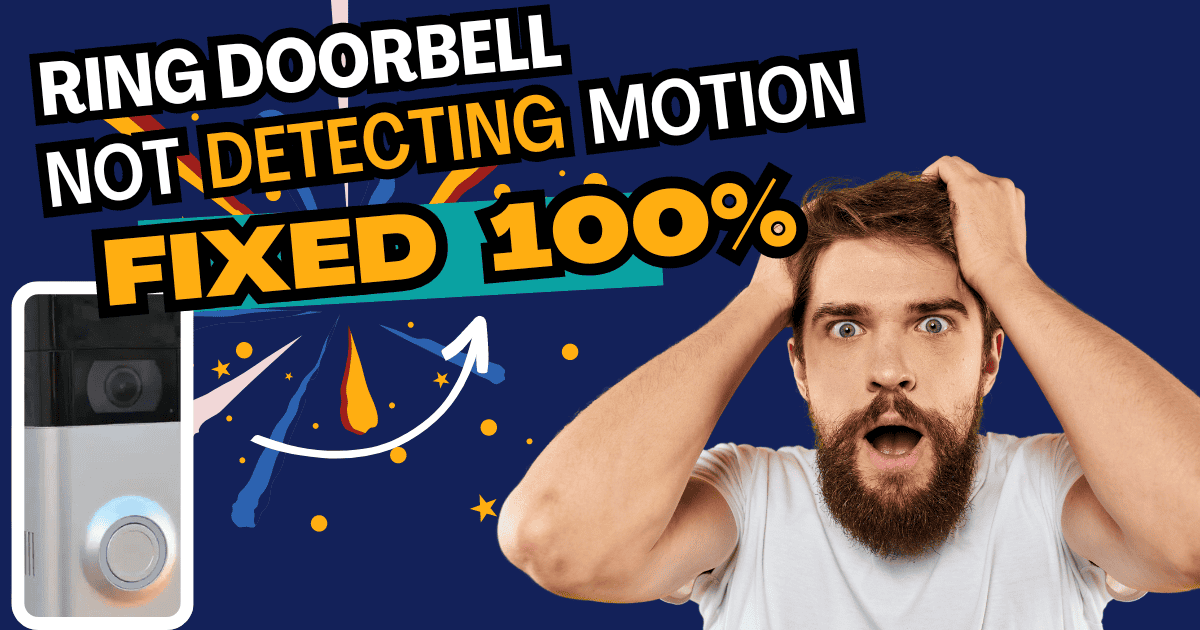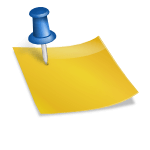Ring cameras have become synonymous with smart home security, offering peace of mind with a simple glance at your phone. But what happens when your Wi-Fi goes down? Does your Ring camera turn into a useless brick? This question burns bright red in the minds of many homeowners (pun intended). Can Ring cameras function without Wi-Fi? Delve into this article to uncover the truth and ensure your smart security remains unshakeable.
Understanding Ring Cameras and Wi-Fi:
Ring cameras excel at capturing video and audio. This data then transmits VIA Wi-Fi to your smartphone, allowing you to see and hear what’s happening in real-time through the Ring app. so yes ring camera needs wifi to function properly without wifi your ring camera will have Limited Functionality check below which features will be limited.
Wired vs. Battery-Powered: Different Needs, Same Wi-Fi Dependency:
Both wired and battery-powered Ring cameras depend on Wi-Fi for core functionality. However, wired cameras receive constant power, eliminating the need to worry about battery life.
A Glimpse of Operation Without Wi-Fi (Limited Functionality):
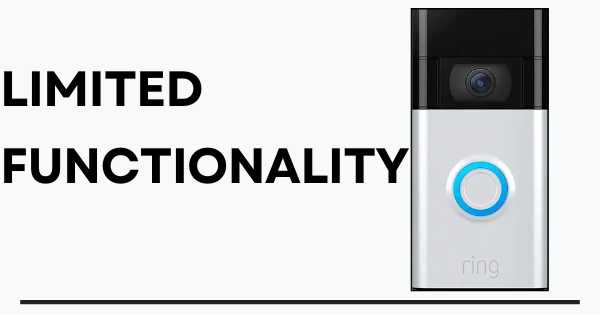
Some Ring models, like the Ring Stick Up Cam, can partially function without Wi-Fi. In this scenario, recordings might be stored locally on the device (if it has a microSD card slot) but features like:
1. Live Viewing:
Gone are the days of clunky CCTV monitors. With a stable Wi-Fi connection, you can access live footage from your Ring camera directly on your smartphone or tablet through the Ring app. It’s like having a personal security window into your home, allowing you to check in from anywhere, anytime. Without Wi-Fi, live viewing becomes a no-go.
2. Real-Time Alerts:
Motion detection is a core Ring camera feature, but it’s even more powerful when coupled with Wi-Fi. When the camera detects movement, it sends an instant notification to your phone via Wi-Fi. This allows you to react quickly to potential security threats, whether it’s a delivery person or something more suspicious. A Wi-Fi outage means a delay or complete blackout of these critical alerts.
3. Remote Management:
Ring cameras offer a plethora of customization options, but changing them requires Wi-Fi. You can adjust motion detection zones, night vision settings, and even manage two-way talk functions remotely through the Ring app, all powered by Wi-Fi. Without Wi-Fi, you’re stuck with the last configured settings.
4. Secure Cloud Storage:
Captured video footage from your Ring camera can be a valuable piece of evidence in case of a security incident. Thankfully, Ring offers cloud storage for recordings. But here’s the catch: Uploading these recordings to the cloud requires a stable Wi-Fi connection. Without Wi-Fi, your recordings are only stored locally on the device (if a microSD card is inserted), making them vulnerable if the camera is stolen or damaged.
5. Setting Up and Syncing:
The initial setup process for your Ring camera is crucial. It involves connecting the camera to your Wi-Fi network and syncing it with the Ring app. This entire process hinges on a functioning Wi-Fi connection. Without Wi-Fi, your Ring camera remains a non-functional piece of hardware.
A Glimpse of Limited Offline Functionality (on Applicable Models):
While some Ring cameras (like the Ring Stick Up Cam with a microSD card) can store recordings locally during a Wi-Fi outage, it’s important to understand the limitations:
- No Access to Recordings or Live View: Even with local storage, you can’t access these recordings or view live footage until your Wi-Fi connection is restored.
- Infrequent Updates: Keeping your camera’s software up-to-date with bug fixes and security patches is crucial. Offline, automatic updates are unavailable.
Setting Up Offline Recordings (on Applicable Models):

If your Ring camera model supports local storage, here’s a general process for enabling it
- Format a microSD card: Ensure your microSD card is formatted correctly for the camera.
- Insert the microSD card: Insert the microSD card into the designated slot on your Ring camera.
- Enable local storage in the Ring app: Within the Ring app settings for your specific camera, locate and activate the option for local storage.
Remember: Local storage is a temporary solution at best. For a truly secure and functional Ring camera experience, a stable Wi-Fi connection is essential.
Keeping Solutions for When Wi-Fi Goes Down
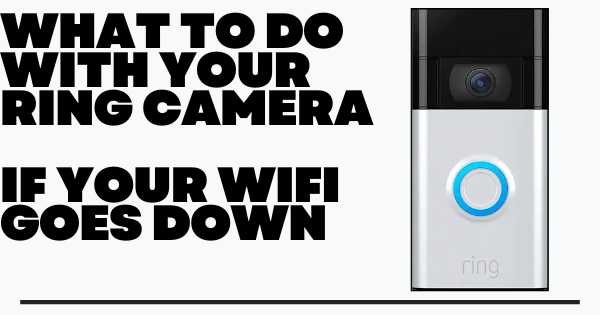
While Wi-Fi is crucial for Ring cameras, there are a few ways to mitigate limited functionality during outages:
1. Cellular Backup (on Applicable Models):
Some Ring models, like the Ring Solar Panel with Cellular Connectivity for Ring Video Doorbell 3 and Ring Video Doorbell 4, offer cellular backup as an optional add-on. This allows the camera to transmit data and utilize core features even if your Wi-Fi is down. However, this functionality typically requires a separate subscription plan with a cellular carrier, adding to your overall cost.
2. Mobile Hotspot (Consider Data Usage):
In a pinch, you can utilize your smartphone’s mobile hotspot feature to create a temporary Wi-Fi network for your Ring camera. This allows for limited functionality like live viewing and basic alerts. Be mindful of data usage, as streaming video can quickly deplete your mobile data plan.
3. When the Wi-Fi Returns: Seamless Recovery
The good news is that Ring cameras are designed to automatically recover functionality when your Wi-Fi connection is restored. The camera will attempt to reconnect to the network and resume its normal operation. You shouldn’t need to perform any manual intervention.
Beyond Ring: Exploring Wi-Fi Free Security Options
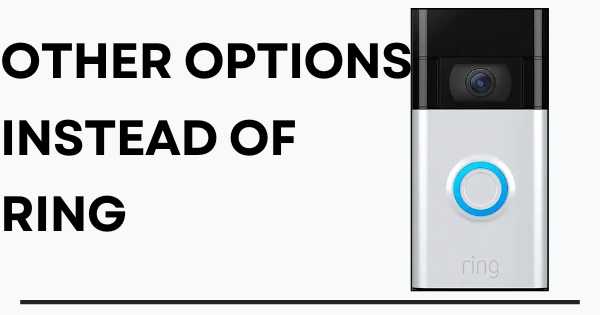
While Ring offers convenience, alternative security cameras operate entirely without Wi-Fi. Here’s a quick comparison:
Non-Wi-Fi Cameras:
- Pros: Work independently of your Wi-Fi network, potentially offering more reliable recording during outages. Some models offer local storage on SD cards.
- Cons: Limited features compared to Ring cameras. Remote access and cloud storage typically require a separate wired connection or cellular service with a subscription plan. Installation can be more complex.
Ring Cameras:
- Pros: Offer a wider range of features, user-friendly app control, and convenient remote access.
- Cons: Reliant on Wi-Fi for core functionality. Local storage options might be limited depending on the model.
Ultimately, the choice between a Wi-Fi dependent Ring camera and a Wi-Fi free alternative depends on your priorities and budget. If absolute reliability during outages is paramount, a non-Wi-Fi camera might be a better fit. However, if you prioritize features and remote access, a Ring camera with a stable Wi-Fi connection could be the ideal solution.
FAQ’s
Which Ring cameras require Wi-Fi to record?
All core Ring camera functionality relies on Wi-Fi for recording. Some models, like the Ring Stick Up Cam with a microSD card, can temporarily store recordings locally during a Wi-Fi outage, but you cannot access them until Wi-Fi is restored.
Which cameras are compatible with 5 GHz Wi-Fi?
Most modern Ring cameras are compatible with both 2.4 GHz and 5 GHz Wi-Fi networks. However, it’s important to note that while 5 GHz offers a faster connection speed, it has a shorter signal range. 2.4 GHz offers a wider range but transmits data slower. Consult your specific Ring camera’s manual for confirmation on Wi-Fi compatibility.
What type of Wi-Fi connection is required for Ring cameras?
Ring cameras typically function well with standard home Wi-Fi connections. However, if you experience frequent signal strength issues or have a large property, a Wi-Fi extender might be necessary to ensure a strong signal reaches your camera.
Does Ring use a lot of Wi-Fi data?
The amount of Wi-Fi data your Ring camera uses depends on factors like video resolution, recording duration, and frequency of live view access. In general, Ring cameras consume a moderate amount of Wi-Fi data. High-resolution video and frequent live viewing will increase data usage.
Can Ring cameras record on SD cards?
Yes, but it depends on the specific Ring camera model. Some Ring camera models, like the Ring Stick Up Cam, have microSD card slots that allow for local storage of recordings during Wi-Fi outages. However, accessing these recordings requires a Wi-Fi connection or physically removing the microSD card. Consult your specific Ring camera’s manual for confirmation on SD card compatibility and storage options.
Conclusion
Do Ring cameras NEED Wi-Fi? Absolutely Yes Wi-Fi is the lifeblood of Ring cameras, powering essential features like live viewing, real-time alerts, remote management, cloud storage, and even setup. Without it, your Ring camera becomes a glorified paperweight.
Limited offline functionality exists on some models with local storage (microSD card), but it’s a far cry from a robust security solution. Recordings are inaccessible, and advanced features are dormant.