Ring doorbells offer valuable security features, but excessive alerts can be distracting and diminish their effectiveness. Here’s how to customize Ring doorbell camera alerts for a more streamlined experience:

Understanding Ring Alerts:
Ring Alerts:
These notifications sound (or appear on your phone) when someone presses the doorbell button itself.
Motion Alerts:
These alerts trigger whenever the doorbell detects movement within its field of view.
Customizing Motion Alerts:
1. Motion Sensitivity customization:

This setting controls how much movement triggers an alert from your Ring doorbell. Higher sensitivity means more alerts, but also faster battery drain for battery-powered models.
- Adjusting Sensitivity in the Ring App:
- Using your smartphone or tablet, launch the Ring app.
- Select Your Doorbell: Choose your Ring doorbell from the list of devices.
- Access Motion Settings: Look for “Motion Settings” and tap it.
- Refine Sensitivity: Locate the “Motion Sensitivity” slider and adjust it to your preference. Lower sensitivity reduces alerts for minor movements.
- Save Your Changes: Don’t forget to tap “Save” to confirm your adjustment.
Note:
Person detection on wired or plug-in Ring doorbells might disable the ability to adjust Motion Sensitivity.
2. Motion Zones customization:
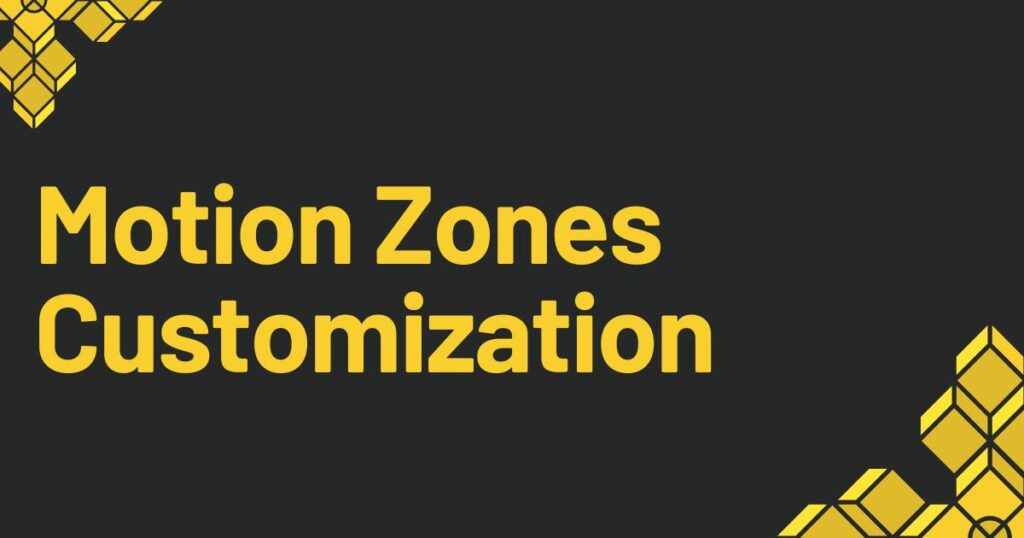
- Using your smartphone or tablet, launch the Ring app.
- 2. Find Your Doorbell: Select your Ring doorbell from the list of devices.
- 3. Access Motion Settings: Look for “Motion Settings” and tap it.
- 4. Enable Advanced Features (if necessary): For some battery-powered Ring models, you might need to enable “Advanced Motion Detection” under “Advanced Settings” before creating custom zones.
- 5. Editing Existing Zones: If you have pre-defined zones, tap on a specific zone to adjust its size and shape by dragging the corner points. Remember to “Save” your changes.
- 6. Creating New Zones: Tap “Add Zone” to define a new area. Drag the corners to create the desired shape and size for your zone. Once satisfied, tap “Save” to finalize the new zone.
3. Smart Alerts customization:

- This feature cuts through the noise, filtering out cars, animals, and wind. You’ll only get notified for what matters – people and packages (depending on your plan).
- Here’s how to enable Smart Alerts with your Ring Protect subscription:
- Using your smartphone or tablet, launch the Ring app.
- 2. Find Your Doorbell: Select your Ring doorbell from the list of devices.
- 3. Access Motion Settings: Look for “Motion Settings” and tap it.
- 4. Activate Smart Alerts: Tap “Smart Alerts” and then “Enable Feature” to turn it on.
- 5. Customize Notifications: Choose what you want to be notified about:
- People: Receive alerts only when someone is detected by your doorbell.
- Other Motion: Maintain notifications for movement that isn’t classified as a person (optional).
- You’ll see icons for recording and notifications to help you make your selections.
- 6. Save Your Settings: Tap “Done” to confirm your preferences.
- Accessing Smart Alerts Later:
- Once enabled, you can always revisit and adjust your Smart Alert settings by following the same steps (1-6).
Conclusion:
By tweaking a few settings in the Ring app, you can make your doorbell a smarter security partner:
- No More Nonstop Buzzing: Get rid of alerts for leaves, cars, and squirrels. You’ll only be notified for what matters!
- Focus on What’s Important: Receive alerts for people approaching your door, not the wind.
- Enjoy Peace of Mind: Relax knowing your Ring doorbell is on watch, not bombarding you with useless alerts
FAQ’s:
What is Ring app alert tones?
Ring app alert tones are the sounds played on your phone when your Ring device detects activity. You can customize these tones for different events like doorbell presses or motion detection. This allows you to easily distinguish between alerts and personalize the notification experience.
Does Ring have sound alerts?
Yes, Ring absolutely has sound alerts! They offer two types of sound alerts:
Device Alerts: These are the chimes or sirens that sound directly from your Ring doorbell or other Ring devices upon detecting motion or a doorbell press.
App Alerts: These are customizable notification sounds played on your smartphone when the Ring app receives an alert from your Ring devices. You can choose different tones for various events, allowing you to easily identify the type of activity detected.
Related Posts:
Ring Cameras: Everything You Need to Know Before You Buy
