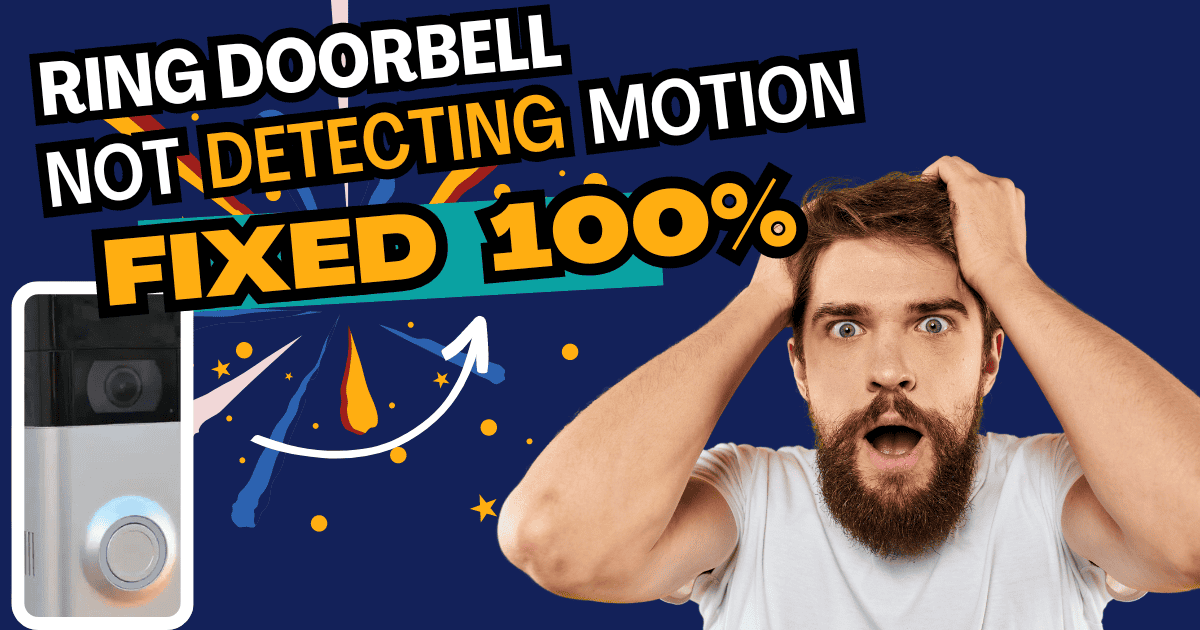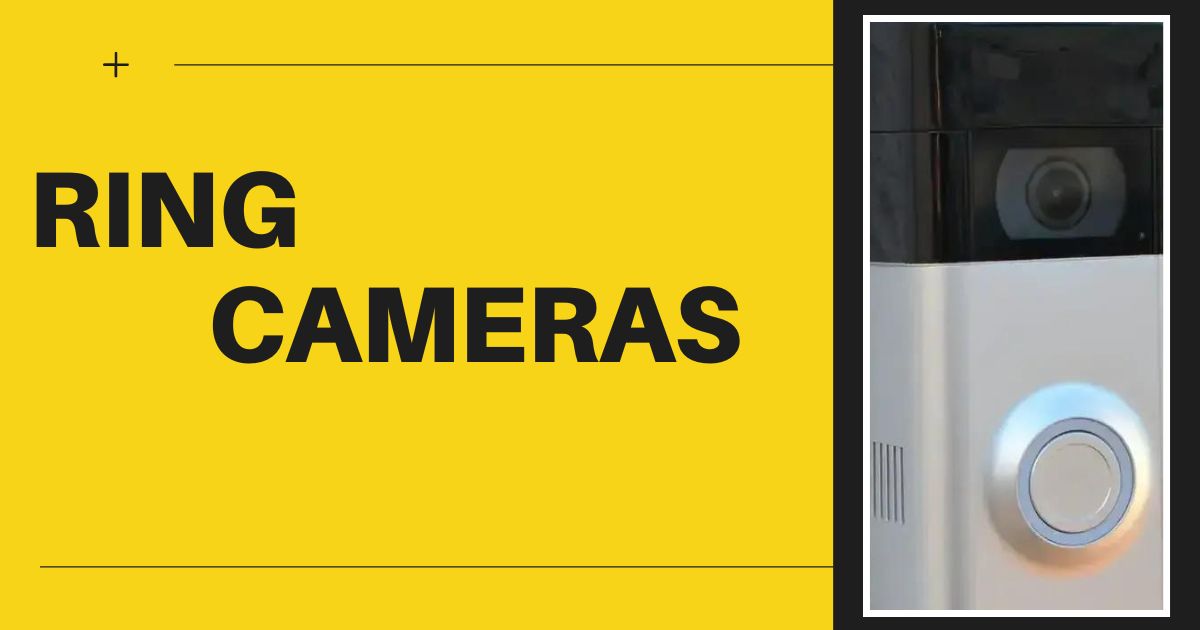If you’ve noticed a blue light flashing on your Ring doorbell, you’re probably wondering what it means. Whether it’s charging, updating, or trying to connect to Wi-Fi, the blue light serves as a status indicator. Let’s break down what these signals mean and how to fix any issues.
What Does the Ring Doorbell Flashing Blue Light Mean?
- Charging Mode
If the blue light is spinning upwards, your Ring Doorbell is charging. Once fully charged, the light will stop flashing.- Quick Fix: Leave it connected to power, and the blue light will disappear when the battery is full.
- Wi-Fi Connection in Progress
A flashing blue light during setup often means the device is trying to connect to your Wi-Fi network.- Quick Fix: Ensure that your Wi-Fi signal is strong enough. Bring the router closer if needed, and follow the steps in the Ring app.
- Button Pressed or Speaker Activated
When someone rings the doorbell or when you activate the two-way talk feature, you’ll see the blue light blinking briefly.- Quick Fix: No action is required; this is normal behavior.
Model-by-Model Blue Light Signals
1. Ring Video Doorbell (1st to 4th Generations)
- Setup Mode: Displays an upward-moving blue light during initial Wi-Fi connection setup.
- Setup Complete: Confirms setup with four quick blue flashes.
- Charging: Shows a spinning blue light while charging; completes a circle when fully charged.
- Normal Operation: Intermittently flashes a blue circle during regular operation.
2. Ring Doorbell Wired and Ring Peephole Cam
- Button Press: Spins blue briefly when the doorbell button is pressed.
- Wi-Fi Setup: Flashes blue while connecting to Wi-Fi; confirms setup with four flashes.
- Charging: Displays a spinning blue light when plugged in; full circle indicates full charge.
- Speaker Activation: Solid blue light indicates speaker activation.
- Restart or Update: Flashes blue during firmware updates or restarts.
3. Ring Video Doorbell Pro and Pro 2
- Button Press: Spins blue when the doorbell button is pressed.
- Wi-Fi Setup: Moves upward in blue during Wi-Fi setup.
- Setup Confirmation: Rapidly flashes blue four times after successful setup.
- Charging Indicator: Spinning blue light while charging; full circle when fully charged.
- Speaker Activation: Solid blue light indicates an active speaker.
- Restart or Update: Flashes blue during firmware updates or restarts.
- Additional Indicator: Top half flashes for Wi-Fi password issues during setup, indicates charging status post-setup.
Troubleshooting: Why is the Ring Doorbell Flashing Blue?
If your Ring doorbell is constantly blinking blue and doesn’t stop after charging or setup, try these troubleshooting tips:
- Check Wi-Fi Connectivity
A weak Wi-Fi connection can cause the blue light to flash. Ensure that your router is within range and that the doorbell is receiving a strong signal.- Tip: Use a Wi-Fi extender to boost the signal if your Ring Doorbell is far from the router.
- Firmware or Software Updates
Your Ring Doorbell may be updating its software. During updates, the blue light will flash.- Quick Fix: Wait for a few minutes. If it’s stuck flashing, restart the Ring device.
- Reboot or Reset Your Ring Doorbell
If the flashing persists and you’ve checked all other issues, you may need to reset your device.- How to Reset: Hold down the setup button for 20 seconds to reboot.
Frequently Asked Questions (FAQs)
1. Why is my Ring Doorbell flashing blue every few seconds?
This usually happens during setup or when reconnecting to Wi-Fi. Make sure the Wi-Fi network is stable.
2. Can I turn off the blue light on my Ring Doorbell?
No, the blue light is part of the doorbell’s status indicators, so it can’t be turned off.
3. My Ring Doorbell isn’t working after it flashed blue for a long time. What should I do?
If the doorbell continues to flash after trying the steps above, resetting the device might resolve the issue.
Conclusion: What to Do If Your Ring Doorbell Flashes Blue
In most cases, the flashing blue light is normal and means your Ring Doorbell is charging or connecting. However, if the issue persists, checking your Wi-Fi signal or performing a reset usually resolves the problem.
For more help with your smart home setup, check out our other guides: How To Remove Ring Device From Account and How To Turn Blue Light off on Ring camera?.
Author Bio
Syed Haris is a smart home technology expert and founder of TechSiderPro. With a passion for enhancing home security, he provides practical insights on devices like Ring and Blink. Through his writing, Syed aims to help readers navigate the evolving landscape of smart home solutions.