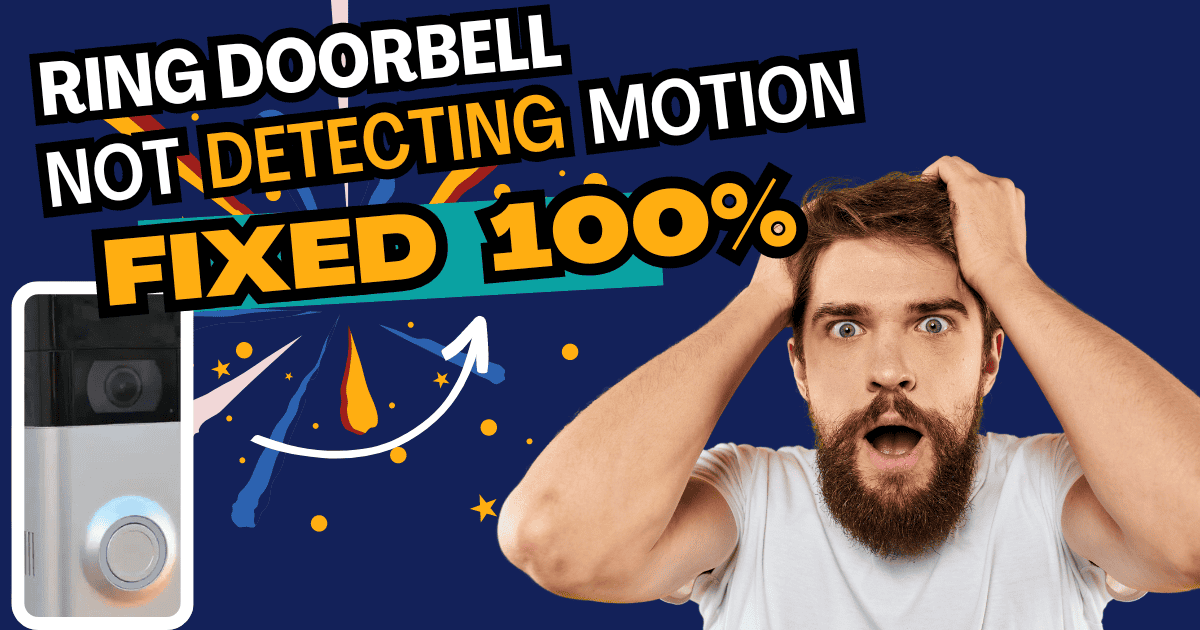Quick Answer: In many cases, your Ring solar panel may not be charging due to issues like limited sunlight exposure, a malfunctioning connection, or outdated software on your Ring device. Addressing these key factors can often solve the problem quickly.
Introduction
At TechSiderPro, we specialize in troubleshooting smart home devices, so if your Ring solar panel isn’t charging as expected, you’re not alone! Below, we’ll guide you through practical steps to identify and resolve common issues that prevent your Ring solar panel from charging.
Why Is My Ring Solar Panel Not Charging?
Ring solar panels are built to maintain your camera’s battery over time, but a few factors may interfere with charging. Here are the most common causes and how to fix them.
1. Insufficient Sunlight Exposure
For your Ring solar panel to charge effectively, it needs direct sunlight for several hours a day.
- Solution: Ensure the solar panel is positioned in an area that receives ample sunlight. Reposition it if necessary to capture optimal sunlight throughout the day.
2. Loose or Damaged Connections
If the connection between your Ring device and the solar panel is loose or compromised, charging issues can arise.
- Solution: Double-check the connections to ensure the solar panel cable is securely plugged into your Ring device. Inspect the cable for signs of wear or damage and replace it if necessary.
3. Dirt or Debris Blocking the Solar Panel
Dust, leaves, or other debris can block sunlight from reaching the solar cells, reducing the panel’s charging efficiency.
- Solution: Clean the surface of the solar panel gently using a soft cloth and water. Avoid harsh chemicals, as they can damage the panel.
4. Software Glitch or Outdated Firmware
An outdated firmware version on your Ring device can sometimes interfere with charging.
- Solution: Open the Ring app and check for firmware updates. If an update is available, install it to ensure compatibility and optimize performance.
5. Cold Weather or Poor Weather Conditions
During winter or on cloudy days, charging efficiency may drop since sunlight exposure decreases.
- Solution: In colder months, monitor your battery levels more frequently and consider temporarily charging your Ring camera indoors if necessary.
6. Faulty Solar Panel or Battery
If you’ve checked all the above and the panel still isn’t charging, it could be due to a defective solar panel or an aging battery that needs replacement.
- Solution: Contact Ring support to evaluate your device or consider replacing the battery if it’s no longer holding a charge.
Additional Tips for Reliable Ring Solar Panel Charging
- Use Only Compatible Accessories: Always ensure your solar panel is a Ring-approved model for your specific camera. For more on compatibility, read our Ring Camera and Solar Panel Compatibility Guide.
- Avoid Overcharging: During prolonged sunny periods, disconnect the solar panel occasionally to prevent overcharging.
FAQs
1. How Long Does a Ring Solar Panel Take to Charge the Camera?
It typically takes several hours of direct sunlight for the solar panel to provide a full charge, depending on usage.
2. Can I Use a Third-Party Solar Panel?
It’s best to use Ring-branded solar panels to ensure compatibility and avoid performance issues.
3. What Should I Do If My Ring Solar Panel Still Isn’t Charging?
If none of the troubleshooting steps work, contact Ring’s support team for additional help.
Conclusion
While solar panel charging issues can be frustrating, addressing common problems like positioning, connection, and software updates can often resolve the issue. For more helpful tips on optimizing your smart home setup, explore our full range of articles on TechSiderPro.