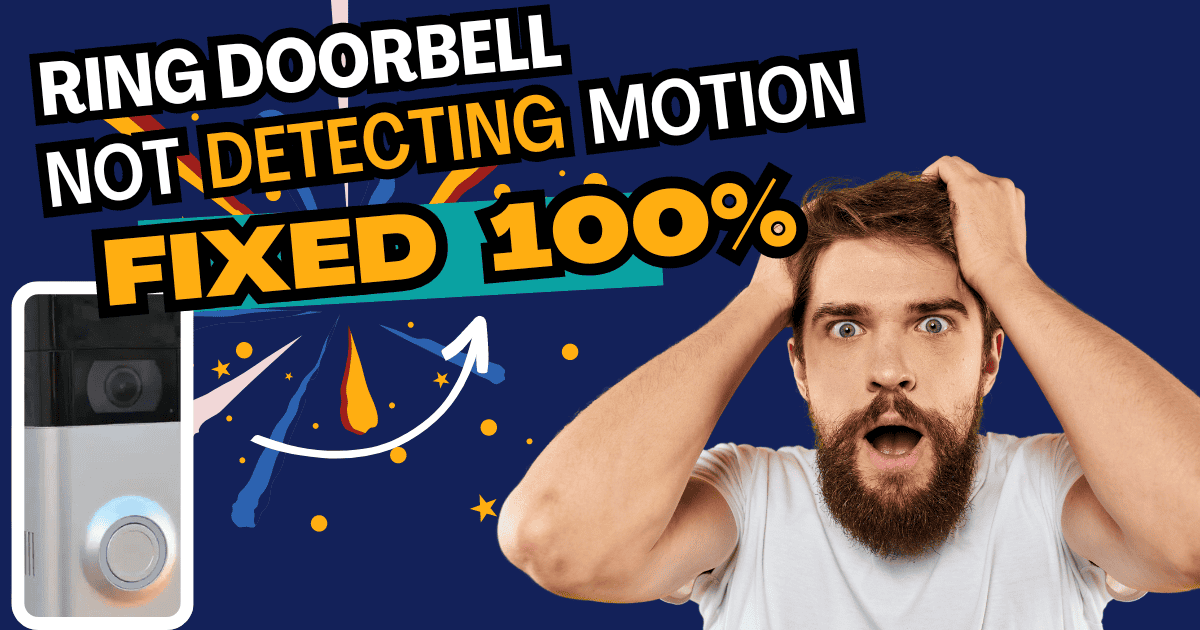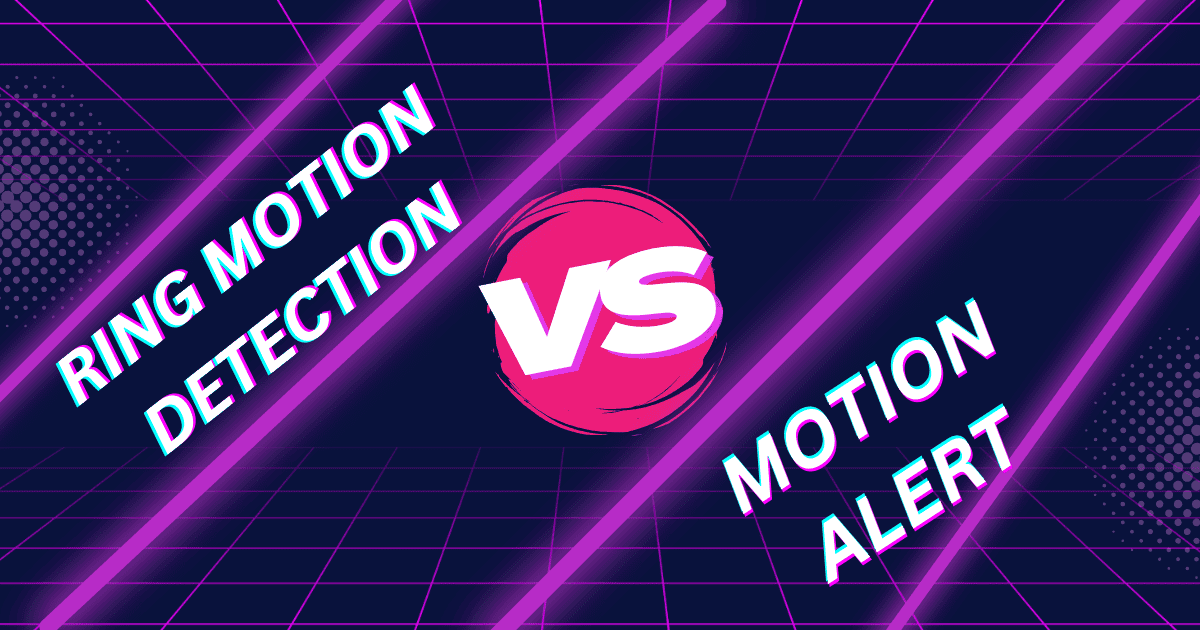The QR code for your Ring camera is typically located on the back of the device, on the packaging, or in the setup manual. You will need this code during the initial setup process in the Ring app.
At TechSiderPro, we know that setting up smart home devices like the Ring camera can be a bit tricky, especially if you’re struggling to find crucial elements like the QR code. In this quick guide, we’ll show you exactly where to find the QR code on your Ring camera, why it’s important, and what to do if you can’t find it. Trust us—this step is essential for getting your Ring camera connected and working smoothly.
Where is the Ring Camera QR Code?
When you unbox your Ring camera, you’ll find the QR code in one of three places:
- On the back of the camera – Look on the physical camera body itself. The QR code is often printed on a sticker near the base or back.
- On the packaging – If the code isn’t on the camera, check the box it came in. Ring includes the QR code on the side or bottom of the packaging.
- Inside the setup manual – Finally, the Ring setup manual often has a copy of the QR code for easy access.
This QR code is crucial because you’ll need to scan it with the Ring app during installation to connect the device to your Wi-Fi and Ring account.
What if You Can’t Find the QR Code?
Sometimes, the QR code might be hard to locate or could have worn off. If you’re in this situation, don’t panic. Here’s what you can do:
- Check the device settings in the Ring app if you’ve already connected the camera previously.
- Contact Ring support for assistance—they can provide a solution or verify the product details to help you proceed.
For more tips on troubleshooting your Ring camera setup, check out related post, Ring Camera Not Connecting to Wi-Fi, which provides step-by-step guidance for smooth installation.
Why Is the QR Code Important?
The QR code on your Ring camera acts as the identification key that links your camera to your personal Ring account and home network. Without it, the app can’t register the device properly, which may cause issues during the setup process.
Pro Tip: Once you’ve scanned the QR code and completed the setup, make a note of the location for future reference. If you ever need to reset or move your device, knowing where the QR code is will save you a lot of hassle.
Bonus: Setup Tips for Beginners
If you’re setting up your Ring camera for the first time, be sure to check out our detailed Ring Doorbell Setup Guide: Tips for Beginners. It’s packed with easy-to-follow instructions that can help make your setup experience a breeze!
Conclusion
Finding the QR code on your Ring camera is essential for a smooth installation process. Whether it’s on the camera itself, the packaging, or the manual, you’ll need to scan it to connect your device. If you’re facing any issues, remember to check out our TechSiderPro guides for troubleshooting tips and more smart home advice.
Looking to dive deeper into smart home security? You might also enjoy our post on Is Ring Camera Worth It Without a Subscription?, where we cover everything you need to know about Ring camera features with or without a paid plan.