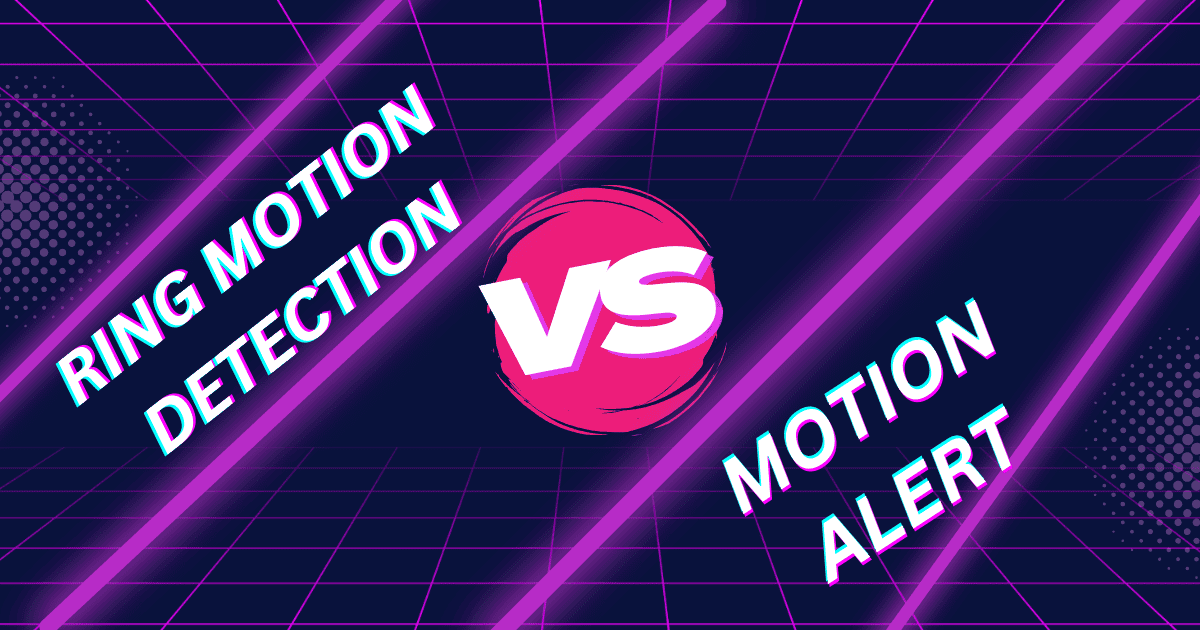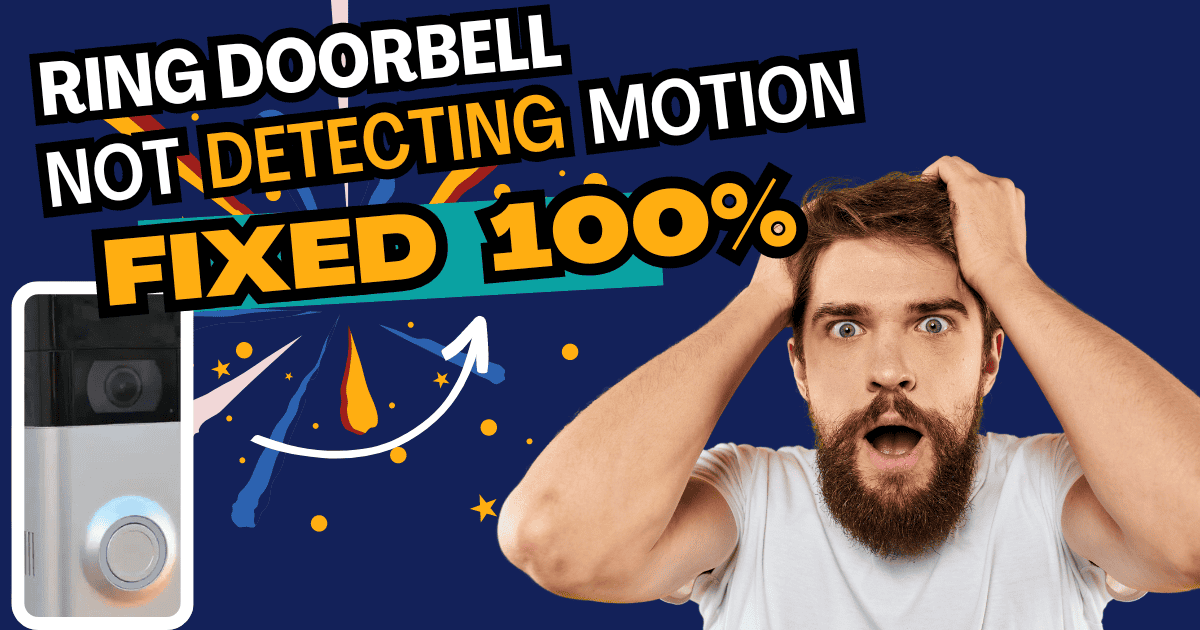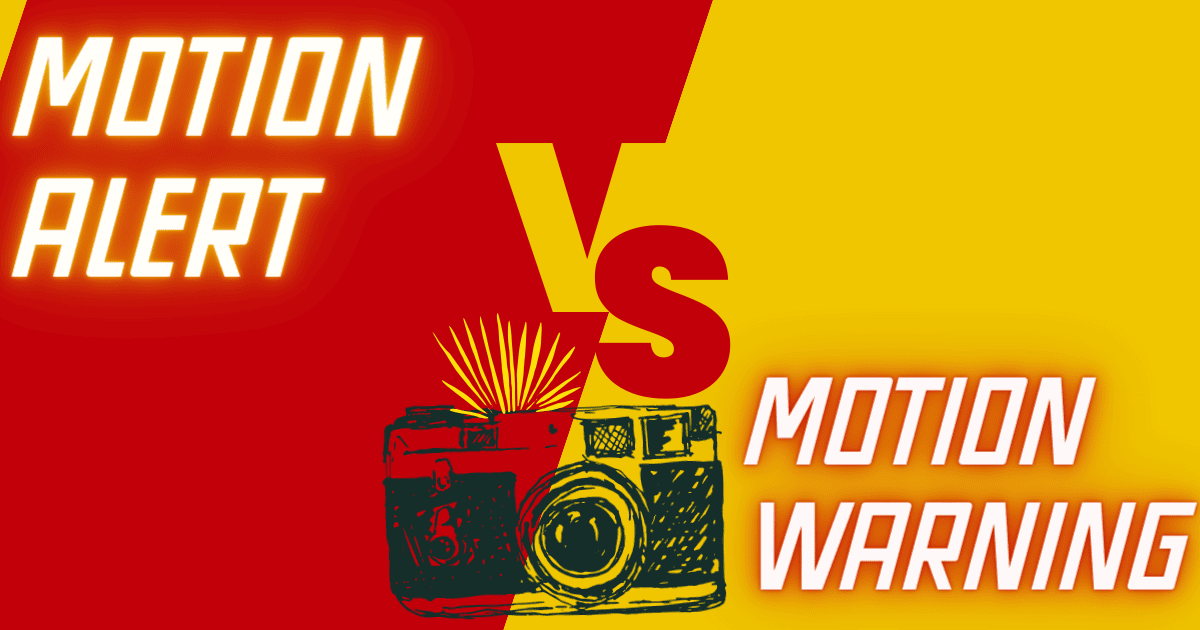Motion alerts on Ring are notifications sent to your phone or device whenever your Ring camera detects motion in its field of view. This feature is designed to keep you informed about any activity happening around your home, whether it’s a delivery, a visitor, or potential intruders. By customizing these alerts, you can stay on top of what’s happening and ensure your home is protected.
Understanding Motion Alerts on Ring
When it comes to smart home security, staying alert is crucial. That’s where Ring’s motion alerts step in. If you’ve ever wondered, “What exactly are motion alerts?”—they are the heart of Ring’s system, keeping you informed about all movement detected by your Ring devices. Here’s everything you need to know.
How Do Motion Alerts Work on Ring?
Motion alerts are sent directly to your smartphone or other connected devices whenever your Ring camera detects movement. These alerts are a handy feature for homeowners who want to stay on top of everything happening around their property.
Your Ring camera constantly scans its environment and uses built-in motion sensors to detect activity. When motion is detected, it immediately sends a push notification to your phone, allowing you to view a live feed of the action via the Ring app.
if you want to know details about about motion alerts and motion warning click here!
Setting Up and Customizing Motion Alerts
Enabling and customizing motion alerts on your Ring device is straightforward and ensures you receive the notifications you care about. Here’s how to do it:
- Open the Ring App: Launch the Ring app on your smartphone and tap the menu (☰) in the top left corner.
- Select Your Device: Tap “Devices” and choose the Ring camera you want to configure.
- Enable Alerts: At the top of the screen, you’ll see options to toggle Ring Alerts, Motion Detection, Motion Alerts, and, if available, Motion Warning. Toggle these on or off depending on your needs.
- Ring Alerts: Get notifications when someone presses your Ring doorbell.
- Motion Detection: Activates the motion sensor to detect movement.
- Motion Alerts: Sends a notification when motion is detected.
- Motion Warning: Plays a pre-recorded message when motion is detected, available on select devices.
- Customize Motion Settings: To further refine your alerts, tap the Motion Settings tile. Here, you can adjust:
- Motion Sensitivity: Fine-tune the sensitivity level to avoid unnecessary alerts from small movements like passing cars or pets.
- Smart Alerts: If you have a Ring Protect subscription, enable Smart Alerts to receive more precise notifications about what the camera detects.
- Advanced Settings: Dive deeper into settings like Advanced Motion Detection, Motion Schedules, and Motion Frequency to optimize when and how your camera alerts you.
Customizing these settings ensures you get the most relevant and timely alerts without being overwhelmed by unnecessary notifications.
Troubleshooting Motion Alerts Not Working

Sometimes, users might experience issues where they stop receiving motion alerts. To resolve this issue, you can try the following steps:
- Check your Wi-Fi connection: Poor connectivity can interrupt the alerts.
- Review motion settings: Make sure the motion alerts haven’t been accidentally disabled in the app.
- Ensure notifications are on: Go into your phone’s settings and ensure that notifications for the Ring app are enabled.
- Restart the device: Simply restarting your Ring camera can sometimes fix glitches that prevent motion alerts.
Why Motion Alerts Matter
Motion alerts provide real-time updates, ensuring you’re always aware of who or what is around your property. Whether it’s to greet a visitor or monitor a potential threat, these alerts are crucial for enhancing your home’s security.
Final Thoughts
Motion alerts are one of the key features that make Ring cameras such a popular choice for home security. With a simple setup and robust options like the Motion Warning, these alerts can help protect your home and give you peace of mind. Want more tips on optimizing your smart home security? Check out our other posts on how to fix Ring motion warnings not working or how to extend your Ring camera’s battery life.