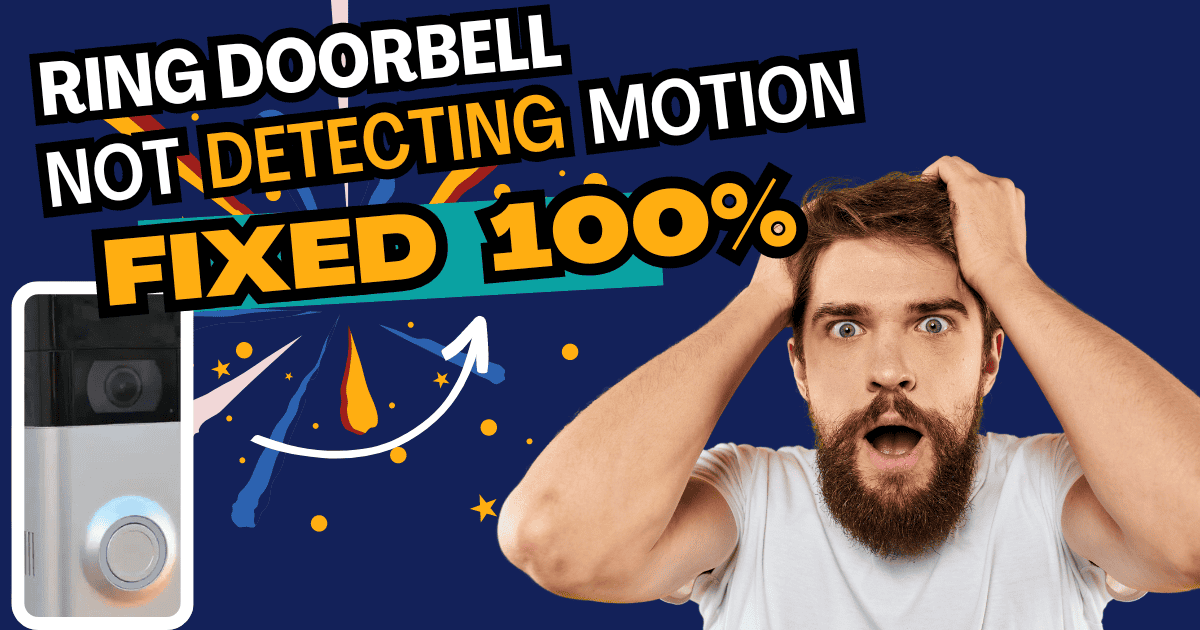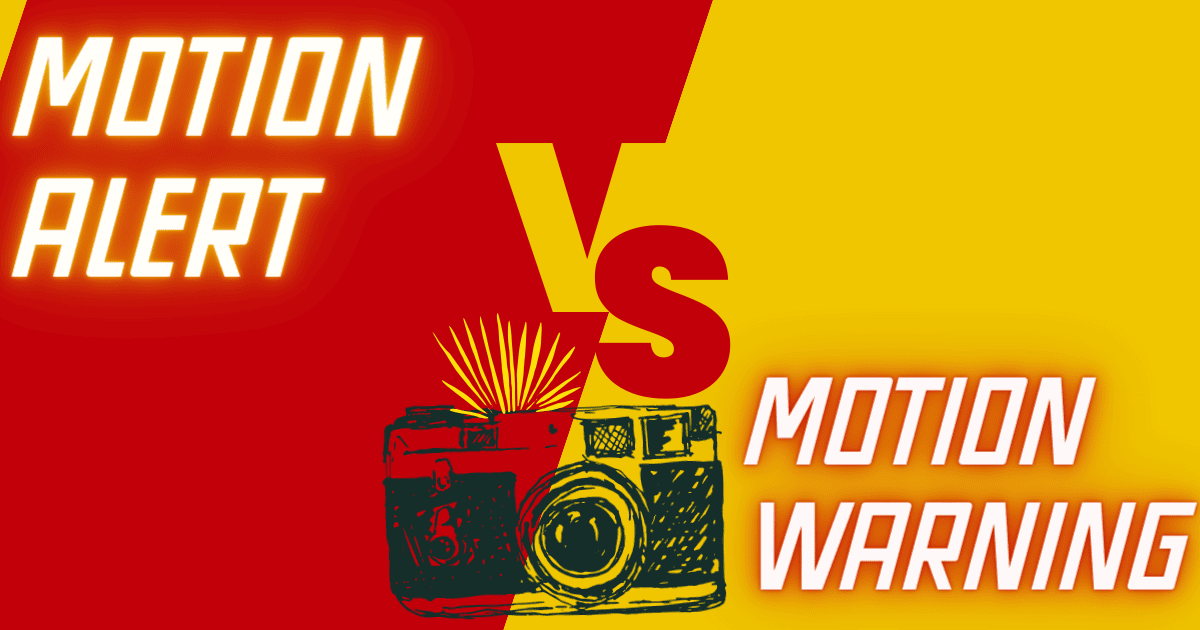Quick Answer
Motion Detection and Motion Alerts are two distinct features on your Ring camera. Motion Detection uses sensors to identify movement, while Motion Alerts are the notifications you receive when motion is detected. Understanding the difference helps you customize settings, reduce false alerts, and improve home security.
Welcome to TechSiderPro, your go-to source for practical smart home guides. Today, we’ll clarify the difference between Motion Detection and Motion Alerts on Ring devices. Although these terms are frequently used interchangeably, each one has a distinct function. Mastering their settings can enhance your security experience and prevent unnecessary alerts.
📡 What is Motion Detection?
Motion Detection is the technology that allows your Ring camera to detect movement. It utilizes Passive Infrared (PIR) Sensors and Computer Vision Algorithms (for advanced models) to identify changes in heat or movement.
How Motion Detection Works
Passive Infrared (PIR) Sensors:
- Detect heat signatures from people, animals, or vehicles.
- Monitor infrared energy. When there’s a sudden change (e.g., a person entering the frame), it triggers a detection.
Advanced Motion Detection (Newer Models):
- Uses machine learning and computer vision to differentiate between people, animals, and objects.
- Reduces false alerts by identifying specific types of movement.
Scenario:
Imagine you have a Ring Stick Up Cam installed in your backyard. If your dog runs across the yard, the camera’s PIR sensor detects the heat change. Depending on your settings, this might or might not trigger an alert.
💡 Expert Tip:
Frequent false detections from cars or tree branches? Adjust Motion Sensitivity and create Custom Motion Zones.
🔔 What are Motion Alerts?
Motion Alerts are the notifications you receive on your smartphone or email when the camera detects motion. This feature keeps you informed about activity around your home, even if you’re away.
Types of Motion Alerts:
- Push Notifications: Instant alerts on your phone.
- Email Notifications: Alerts sent to your email, often with a snapshot of the motion.
- Rich Notifications: Includes an image preview of the motion event (available with a Ring Protect Plan).
Example:
When your Ring Doorbell detects someone approaching your front door, it triggers a motion event. If you’ve enabled Motion Alerts, you’ll receive a notification with a snapshot of the detected person.
Customization Tip:
Use the Motion Schedule feature to disable alerts during specific times, such as family gatherings or while you’re gardening.
📊 In-Depth Comparison: Motion Detection vs Motion Alerts
| Feature | Motion Detection | Motion Alerts |
|---|---|---|
| Purpose | Detects movement using sensors | Notifies you when movement is detected |
| Always Active? | Yes, even if alerts are off | No, based on user settings |
| Customization | Set detection zones, adjust sensitivity | Configure alert types, frequency, and schedule |
| Battery Impact | Minimal effect | Frequent alerts can drain battery faster |
| User Control | Managed via motion settings | Managed via notification preferences |
How to Customize Motion Detection Settings for Best Results
Optimizing your motion detection settings can help you avoid unnecessary alerts and ensure accurate detections.
Step-by-Step Guide:
- Set Up Motion Zones:
Open the Ring app and navigate to your camera’s settings.
Tap on Motion Settings > Edit Motion Zones.
Highlight the areas you want to monitor and exclude zones like streets or trees.
Learn more about setting up motion zones here. - Adjust Sensitivity:
Use the Motion Sensitivity slider to balance between too sensitive (false alerts) and not sensitive enough (missed detections). - Enable Advanced Motion Detection (Optional):
For newer models, activate this feature to utilize advanced algorithms for better differentiation between people, pets, and objects.
💡 Pro Tip:
Live near a busy street? Create narrower motion zones and lower sensitivity to avoid false alerts from passing vehicles.
🛠️ Troubleshooting Common Issues with Motion Detection and Alerts
Problem: Ring Camera Not Detecting Motion
Solution: Ensure your camera is mounted correctly—ideally 9 feet above the ground with a slight downward angle. Also, confirm that Motion Alerts are enabled in the app.
Where to Mount Ring Camera.
Problem: Receiving Too Many False Alerts
Solution: Lower the sensitivity and refine your motion zones. Consider enabling People Only Mode if you have a Ring Protect Plan.
Problem: Motion Detection Works, But No Alerts
Solution: Double-check your notification settings. Go to Device Settings > Alert Settings and make sure alerts are not muted.
FAQ Section
What is the difference between Motion Detection and Motion Alerts on Ring?
Motion Detection identifies movement using sensors, while Motion Alerts notify you of detected movement. You can adjust these settings separately to control what the camera detects and what notifications you receive.
Can I turn off Motion Alerts but still record motion events?
Yes, disabling Motion Alerts only stops notifications. The camera continues to detect and record motion events.
Why do I get alerts even when there’s no motion?
Environmental factors like wind, moving branches, or sunlight reflections can cause false alerts. Adjust your motion zones and sensitivity settings to minimize these issues.
How do Smart Alerts differ from Standard Alerts?
Smart Alerts use advanced algorithms to filter out non-relevant motion (like pets), whereas Standard Alerts notify you of any detected movement.
🏁 Conclusion
By understanding the differences between Motion Detection and Motion Alerts, you can fine-tune your Ring camera settings for optimal performance. Whether you want fewer false alarms or tailored notifications, customizing these features enhances your home security experience.
For further tips on optimizing Ring cameras, visit TechSiderPro’s Ring Camera Setup Guide.
Expert Quote:
“Grasping the details of motion detection and alerts is essential for enhancing the performance of your Ring security system. While motion detection helps identify when movement is occurring, motion alerts ensure you’re notified in real-time. It’s the combination of both features that makes Ring a powerful tool for keeping your home safe. By adjusting these settings to your specific needs, you can enhance both security and efficiency.”
— [Syed Haris], Smart Home Security Expert & Founder of TechSiderPro