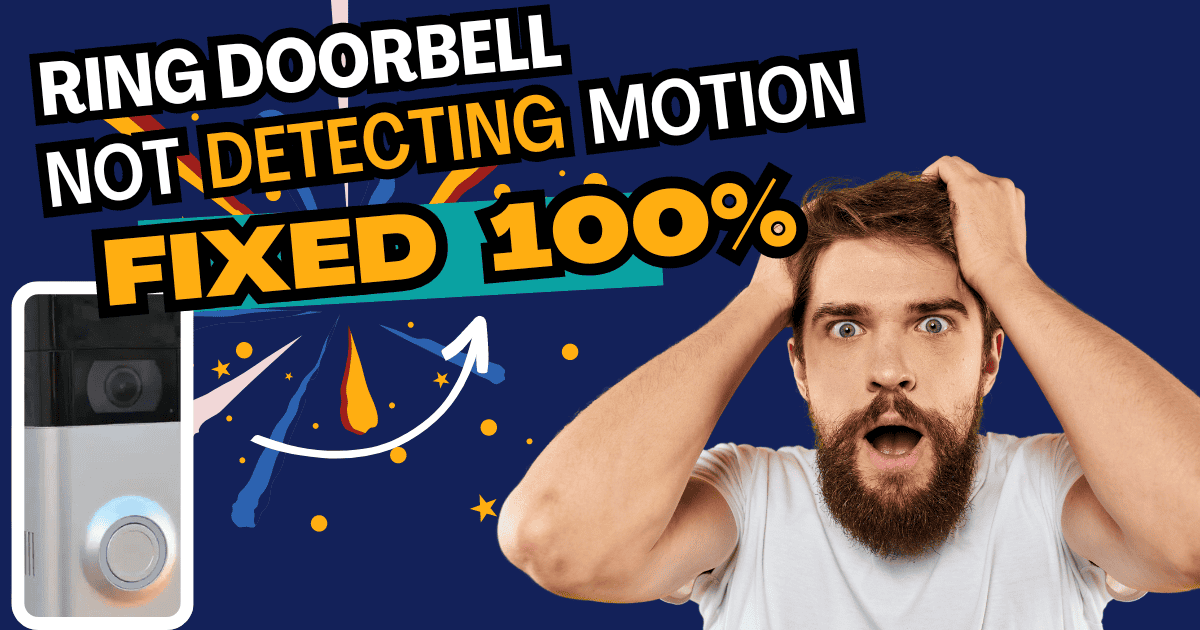Quick Answer: Setting up your Ring camera outdoors involves selecting the right placement, securing a strong Wi-Fi connection, mounting the camera, and configuring the settings via the Ring app. With a few easy steps, you’ll have your outdoor surveillance ready and optimized for safety.
Introduction
At TechSiderPro, we know that setting up your Ring camera outdoors can transform your home security by monitoring and recording activities around your property. Whether it’s keeping an eye on packages or monitoring your front door, a well-placed Ring camera offers peace of mind. This guide will walk you through each step, offering expert advice for reliable performance.
Step 1: Choose the Best Location
Location plays a key role in ensuring optimal performance for your Ring camera. Consider areas that offer a clear view, minimal obstructions, and a safe distance from direct sunlight, rain, and snow.
Tips for Choosing the Right Location
- Height: Place the camera about 8-10 feet off the ground for a broader view and better motion detection.
- Angle: Ensure the camera angle covers key areas like entrances, driveways, or backyards.
- Protection from Elements: While Ring cameras are weather-resistant, positioning under an eave or a shade can prolong their lifespan.
Related: Where to Put Your Ring Security Cameras
Step 2: Ensure a Strong Wi-Fi Connection
A strong, stable Wi-Fi connection is essential for uninterrupted video recording and streaming. Use the Ring app’s built-in tools to test signal strength at your chosen location. If the Wi-Fi signal is weak, consider a Wi-Fi extender to boost connectivity.
How to Check Wi-Fi Signal Strength
- Open the Ring app on your smartphone.
- Navigate to “Device Health” under your camera settings.
- Look for the signal strength indicator and adjust the router’s position if necessary.
Pro Tip: For larger properties, a mesh Wi-Fi system can provide stronger and more consistent coverage.
Step 3: Mount Your Ring Camera
Mounting your camera securely is essential for safety and functionality. Ensure you have the appropriate tools, and carefully follow the mounting instructions provided with your camera.
Mounting Instructions
- Prepare the Mounting Bracket: Mark the spots for screws using the mounting bracket as a template.
- Drill Holes and Insert Anchors: Use the correct drill bit for your wall type (wood, brick, or concrete).
- Attach the Bracket and Mount the Camera: Securely screw the camera into place. Position the camera at the ideal angle to capture the best view.
If you’re using a solar-powered Ring camera, read our guide on installing solar panels for Ring cameras for further assistance.
Step 4: Power On and Connect the Camera
With the camera mounted, it’s time to power it up and connect to the app. If using a battery-powered model, ensure it’s fully charged before installation.
Connecting Your Camera in the Ring App
- Open the Ring app and select “Set Up a Device.”
- Scan the QR code on your camera to begin the setup process.
- Follow the prompts to connect the camera to Wi-Fi and name the device.
For help with QR code setup, check out our article Where is Ring Camera QR Code?.
Step 5: Customize Camera Settings for Outdoor Use
Fine-tuning your camera’s settings enhances performance and adapts it for outdoor conditions. Use the Ring app to configure motion zones, notification preferences, and recording settings.
Suggested Settings for Outdoors
- Motion Zones: Customize to monitor specific areas, reducing unwanted notifications.
- Sensitivity Levels: Adjust sensitivity to avoid alerts from passing cars or rustling trees.
- People Only Mode: Activating this feature will focus on human detection, ideal for high-traffic areas.
Note: Higher sensitivity settings may drain battery faster. Consider investing in a solar charger for long-lasting power.
Step 6: Test the Camera
Testing is crucial to ensure your Ring camera is fully functional. Check live video, trigger motion events, and adjust the angle if necessary for a complete view of the area.
Test Checklist
- Live View: Confirm the camera displays real-time footage.
- Motion Detection: Walk through the detection area to ensure it’s triggering notifications.
- Audio Quality: Use the two-way audio feature to test sound clarity.
Maintaining Your Outdoor Ring Camera
Once your camera is set up, regular maintenance will keep it running smoothly and ensure a clear view.
Maintenance Tips
- Clean the Lens: Wipe the lens every few weeks to remove dust or water spots.
- Battery Check: If you have a battery-operated model, recharge as needed, or consider a Ring solar panel for constant power.
- Firmware Updates: Enable automatic updates in the Ring app to keep your camera up to date with the latest features and security improvements.
Frequently Asked Questions
Q1: Can I Set Up a Ring Camera Without Wi-Fi?
No, Ring cameras require Wi-Fi to function as they rely on internet connectivity for video streaming and notifications. For alternatives, explore Can Ring Camera Connect to Hotspot?.
Q2: Do Ring Cameras Work with Solar Panels?
Yes, certain models are compatible with solar panels, which provide continuous power. Read our detailed guide on adding a solar panel to your Ring camera for more insights.
Q3: Is the Ring Camera Weatherproof?
Most Ring cameras are designed to withstand various weather conditions, but it’s advisable to avoid direct exposure to extreme elements. Learn more about weatherproofing in our Ring Camera Outdoor Guide.
Conclusion
Setting up a Ring camera outdoors doesn’t have to be a complex task. By following these steps, you can enhance your home’s security and monitor crucial areas effectively. For further guidance, explore more of our TechSiderPro resources on Ring devices, troubleshooting tips, and security solutions.