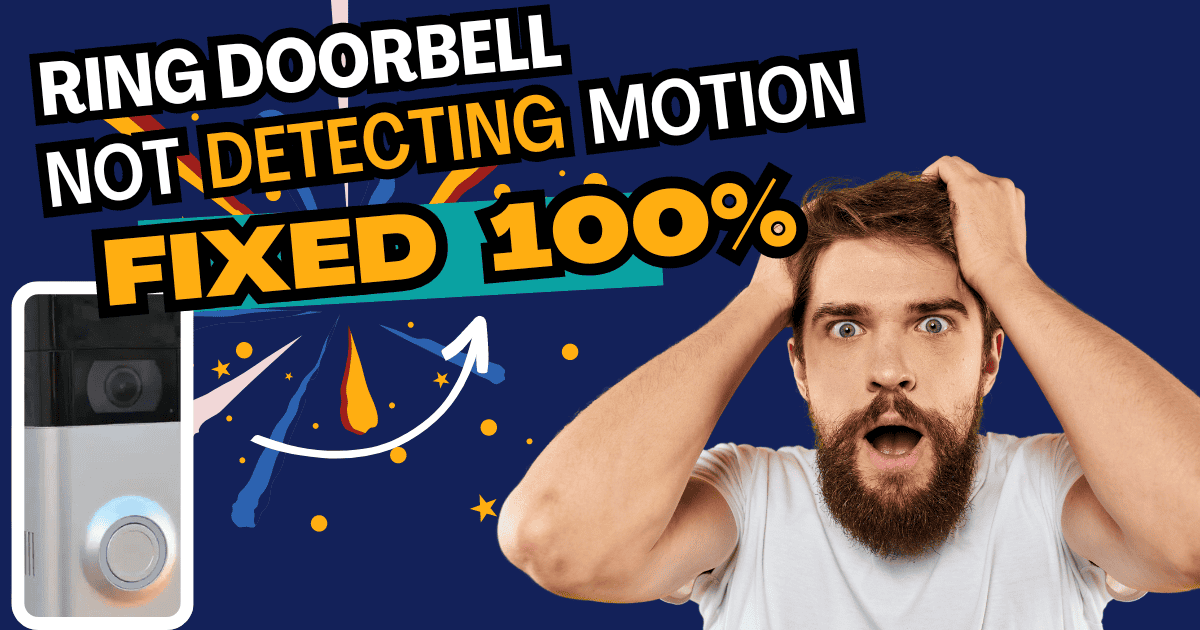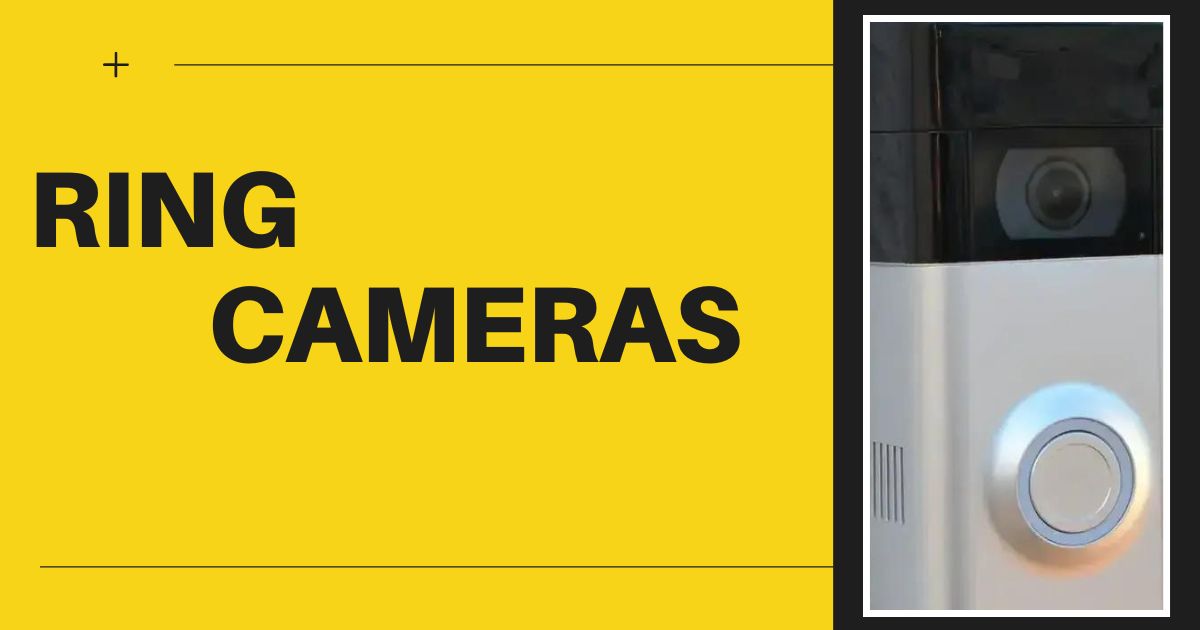No, Ring cameras require WiFi to operate effectively. However, they can function in a limited capacity without an internet connection.
At TechSiderPro, we specialize in smart home solutions, providing expert insights and practical advice. In this comprehensive guide, we’ll clarify how Ring cameras operate without an internet connection and offer troubleshooting tips to help you maintain a robust security setup.
Understanding Ring Cameras
Ring cameras are designed to deliver real-time surveillance and instant alerts straight to your smartphone or tablet. They rely on WiFi for several critical functions:
- Live Video Streaming: Watch live footage of your property from anywhere.
Motion Alerts: Get instant notifications whenever motion is detected. - Cloud Storage: Safely save recorded footage for future access, giving you peace of mind.
Can Ring Cameras Function Without WiFi?
Limited Functionality Without WiFi
While Ring cameras primarily depend on WiFi, they can operate in a limited capacity when disconnected from the internet. Here’s what you should know:
- Local Storage: Some Ring camera models have internal storage options, allowing for limited recording when offline. This feature is not standard across all models, so check your device’s specifications.
- Live View and Notifications: Without WiFi, you won’t receive motion alerts or access live video feeds. The device operates offline, which could lead to missed important security events.
Why WiFi is Essential
- Data Transmission: WiFi is crucial for transmitting video data to your mobile device or the cloud. Without it, accessing recorded footage or receiving alerts becomes impossible.
- Updates and Maintenance: Regular software updates enhance security features and improve performance. These updates require an active internet connection.
Alternatives for Enhanced Security Without WiFi
If you’re concerned about potential internet outages, consider these alternatives:
Backup Internet Solutions
- Mobile Hotspots: Using a mobile hotspot can provide a temporary internet connection during outages, ensuring your security system remains operational.
- LTE Security Cameras: Some security cameras operate on cellular networks, eliminating the need for WiFi.
Local Storage Options
- Look for smart cameras that offer local storage solutions, allowing you to record footage without relying on cloud services.
Conclusion
While Ring cameras require WiFi for optimal functionality, understanding their capabilities without an internet connection is crucial for making informed decisions about your home security. A strong and stable WiFi connection is essential for consistent and reliable performance.
At TechSiderPro, we strive to provide accurate, actionable information to enhance your smart home experience. Don’t hesitate to share your thoughts or ask any questions in the comments below!
If you found this article helpful, share it with others looking to enhance their home security! Follow TechSiderPro for more insights and updates on the latest smart home technologies.