Arlo cameras are best for home security and it’s also one of my favorite home security cameras But sometimes Arlo cameras do not detect motion. it can be a fault of the Arlo camera user or sometimes of the Arlo camera itself.
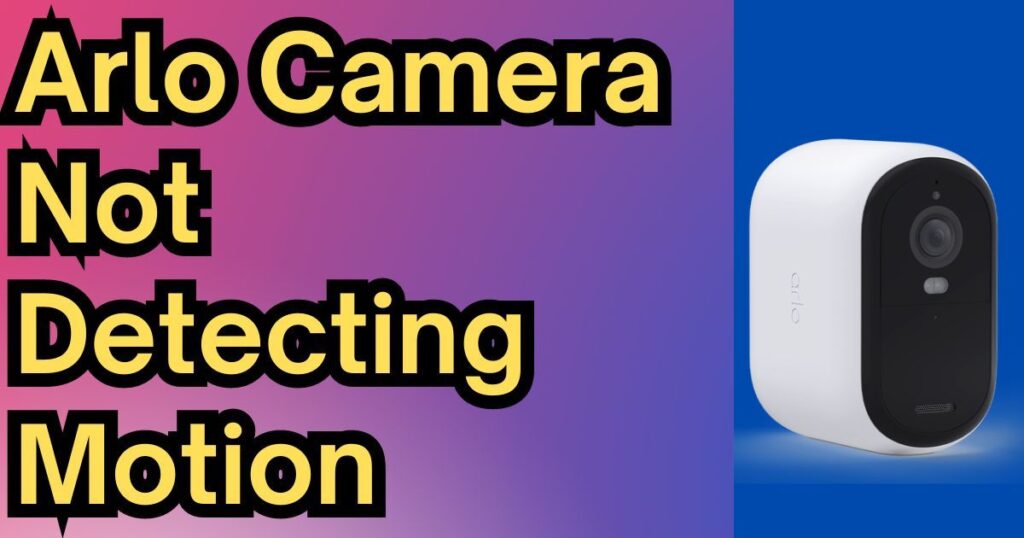
We have found proven methods to fix his problem efficiently. follow the below Step-by-Step guide to fix your Arlo camera detection problem easily in no time.
Basic to Advanced Steps for Fixing Arlo Camera Not Detecting Motion:
First of all, we will do some basic checks and will step-by-step proceed to more advanced steps:
1. Battery issues:
A low battery can hinder your camera’s performance, so make sure your battery is charged and working properly. use the batteries that are best suitable to your Arlo camera for proper power. Arlo itself recommends CR123 lithium 3-volt photo batteries. you can also check here!
2. Wifi connection:
A weak Wi-Fi connection can cause delays or even prevent recordings from happening altogether. your Arlo camera doesn’t connect with your wifi network directly. They connect to a base station that requires a 2.4 GHz Wi-Fi connection. Click here to learn how to change your wifi (Ghz).
3. Power Cycle:
Turn off your Arlo camera and base station for 30 seconds then turn them back on. This can often resolve minor glitches that might be affecting motion detection.
4. Clean the Lens:
Clean the lens of your camera with the help of a microfiber cloth. but care while cleaning your camera because there is a chance of scratching your camera mistakenly.
5. Camera Placement:
Make sure your camera has a clear view if there’s any obstruction it will cause the motion detection issue. Also avoid pointing it directly at glass doors, windows, or mirrors as they can confuse the sensor with reflections and heat signatures.
6. Motion Detection Settings:
Adjusting motion detection is very important for your Arlo camera to work and detect properly here is how you can access and adjust it
- Open the Arlo App.
- Tap on “Devices.” Find all your connected Arlo cameras here.
- Select the camera you want to adjust the motion detection for.
- To open the camera’s settings, tap on it.
- Navigate to “Default Mode Settings” and look for “Motion Detection.” Here, you’ll find a slider to adjust the sensitivity.pen_spark
- Sensitivity: if your sensitivity is too high you will get many alerts as well as unnecessary ones. Too low and you might miss an actual intruder. so find the sensitivity which suits best for you.
- Zones: Do you Want to focus on specific areas, like your driveway or front door? you can Set up activity zones to receive alerts only when motion is detected within those designated areas.
Click Here to learn how you can create it.
7. Check for Firmware Updates:
Just like any other device, Arlo cameras receive occasional firmware updates that can improve performance and fix bugs. Here’s how to check:
- Open Arlo App and tap “Settings.”
- Locate the option for “My Devices” or “Manage Devices” (depending on your app version).
- Select the camera you want to update.
- The app should display a notification if a firmware update is available. The update should be installed by following the instructions on the screen.
8. Factory Reset Arlo camera:
The last step is factory reset if you have applied all the steps mentioned above properly your Arlo camera motion detection problem will be solved properly but if not the the last step is to reset your camera.
Click here to know how you can reset it.
Can Arlo cameras detect motion from a distance?
Arlo camera motion detection range varies depending on the model. Here’s a general guideline:
Arlo Q & Arlo Q Plus: Up to 50 feet
Arlo Wire-Free: Up to 15 feet
Arlo Pro Wire-Free & Arlo Go: Up to 23 feet
Remember, these are estimates. For optimal performance, consider factors like camera placement, environment, and settings adjustments within the Arlo app.
Does Arlo motion detection work without subscription?
Yes, Arlo cameras can still detect motion even without a subscription. You’ll receive basic notifications when motion is triggered. However, a subscription unlocks features like cloud storage for recordings and the ability to view clips after the event.
How do you test Arlo motion detection?
The Arlo app provides a convenient built-in tool for testing motion detection. Here’s how to use it:
Launch the Arlo Secure App.
Navigate to your camera settings (typically under “Devices”).
Look for “Motion Detection Test” or similar option (may vary slightly depending on model).
Activate the test (often a slider or button).
Move within the camera’s field of view.
The camera’s LED light should flicker or turn amber when it detects motion during the test. This verifies if your current settings and placement are suitable for capturing motion events. Remember, the test mode is temporary and won’t save any changes to your motion detection settings.
