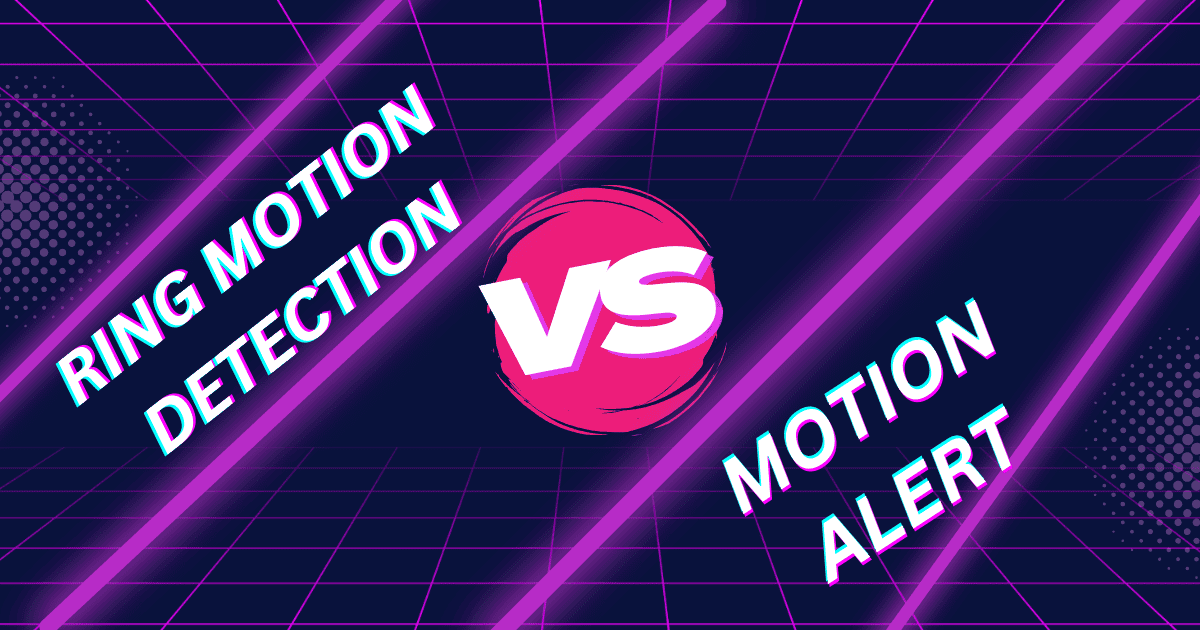
To fully harness the capabilities of your Ring device, whether it’s a Ring Doorbell, Stick Up Cam, or any other model you have installed, understanding its features is crucial. Among the most valuable features are motion detection and motion alerts.
In our latest blog post, we dive into the differences between “motion detection vs motion alerts,” explaining how each function works and how you can use them to maximize the performance of your device. Our expert team at Techsiderpro has meticulously researched these features to help you get the most out of your Ring device. Read on to discover how understanding these distinctions can enhance your home security and ensure you’re using your device to its full potential.
How Ring’s Motion Detection Works?
Motion detection feature detects people, animals, objects, etc. Ring devices have three sensors (Passive infrared sensors PIR) that are interconnected. These thermal sensors monitor the area’s heat and detect motion.
The measurements of the heat change when a person enters its detection area. As we know human temperature is higher than the surrounding areas. The motion detection is triggered when the sensitivity level is reached.
Motion detection feature works all the time and it has to alert you when motion is detected. The motion detection range of many devices like Ring Doorbells, Stick Up Cam, or Floodlight Cam is 10 meters or 30 feet. So when any activity happens in its motion detection zone it gives you an alert.
How Ring’s Motion Alert Works?
As you know that motion detection is a feature that alerts or notify you. So you will always receive notification whenever motion detection is triggered. ring send notifications such as push notifications, email notifications, and in-app alerts. so Motion alert is an alerting feature which alerts your when motion is triggered.
The feature of motion detection is set to on. When you turn off this feature you will lose some customizable motion detection options and its detection accuracy.
Now let’s see how you can customize motion alerts.
Customization of Motion Alerts
To reduce the jumble in your inbox you can off the email notification for ring motion detection alerts and can go for push notifications. You can also refine your motion alert notifications to differentiate between people and other objects if you have a ring protection plan.
It can be helpful if you just want especially notifications about humans.
- Go to the menu and select devices
- Select the required ring device you want to customize
- Select motion settings
- Then select smart alerts
- Then select Enable feature
- Click on continue
You have done it now choose the notification settings that you require for the person or other motions.
motion detection vs motion alerts what’s the differences
If you want to know about motion detections and alerts it’s important that first you have to distinguish between motion and alerts
- Detection is all about the Sensing of motion within its range. It usually means the process of identifying or recognizing something.
- Whereas an alert is a warning or notification that is designed to get your attention when motion is detected.
So both detection and alert are Interconnected. When the ring device detects motion it sends an alert to you that some activity is detected.
According to Ring there, all products are equipped with the latest and advanced detection motion. Which are designed to differentiate between humans, animals other objects, etc. When any of them comes in their zones its motion-activated feature will be activated. And when it detects motion it will give you an alert on your ring app.
You can customize it according to your preferences and which types of motion alerts you want to receive. Sometimes the motion detection is too sensitive for any movement. Which disturbs people a lot and causes headaches by sending alerts repeatedly and continually. So it is a simple solution you can easily adjust the motion sensitivity in the settings to avoid this issue.
Motion Sensitivity Settings for Motion Alerts
If you set your motion sensitivity too high. then on slight movement, you will get alerts. These alerts will be annoying sometimes.
By following these steps you can change its sensitivity to avoid these unnecessary alerts.
- Click the three lines present in the upper left corner of the ring app
- The devices should be tapped
- select the gadget to view
- Click motion settings
- Then click motion sensitivity
- Then you can slide the motion sensitivity slider on your choice
- Save can be found in the right upper corner
Understanding the Use Cases of Motion Detection and motion Alert:
We install ring devices for security purposes. And its biggest advantage is its real-time motion alerts. Unlike the traditional security camera where you rely on recordings. Also, you don’t have to be closer to the ring device to receive motion alerts. You can easily see who’s at your door or can receive motion alerts while you are away from home.
Motion detection is very helpful as it gives motion alerts in real-time. Motion detection sensors detect activity, and notifications and activate alarms to tell you of potential security infringements.
Motion detection is also very helpful for package delivery notifications. Consider if the package delivery boy is at your door you will get the motion alert. You can easily communicate with them to drop the package at your door. This communication is done through VIS two-way communication. So that you don’t have to go to the door.
If you have installed your ring device on the driveway or backyard you can also set motion alerts for them. So if anyone tries to invade you will get notified.
It’s also very helpful for your child’s safety. Imagine if your child opens the door you will be notified through your ring app.
FAQ’s
Motion detection vs motion alerts What’s the difference? Getting two notifications every time on my ring camera. one is pop up message and other is a video.
motion detection vs motion alerts are explained easily here!
Here’s why you might be getting two notifications:
Double notification settings: Some camera systems have separate settings for motion detection and motion alerts. It’s possible you have both enabled, leading to a pop-up notification and a separate notification with the recorded video (if recording is enabled).
Multiple notification apps: If you’re using a brand-specific app like Ring and also have a general security camera app, you might get notifications from both.
To fix the double notifications, check your camera’s settings and ensure you only have motion alerts turned on if that’s what you prefer. You can also disable notifications from one of the camera apps you’re using.
What happens if I turn off motion alerts on Ring?
Disabling motion alerts on Ring won’t affect motion detection itself. The camera will still detect motion, but you won’t receive phone notifications when it happens. and if you turn it off the other users will not be notified.
ring alerts vs motion alerts vs doorbell ?
Doorbell: This is the physical device mounted by your entrance that has a button visitors can press.
Ring Alerts: These are notifications you receive specifically when someone presses the doorbell button.
Motion Alerts: These are notifications triggered by the Ring device detecting movement within its field of view, regardless of someone pressing the doorbell.
Human detection vs motion detection
Here’s the key differences between human detection and motion detection for security cameras:
Motion detection: it Detects any kind of movement within the camera’s view. This can be helpful for overall awareness, but it often leads to false alarms from things like pets, wind, or shadows.
Human detection: Uses advanced algorithms to specifically identify human figures in motion. This reduces false alarms significantly, focusing alerts on what truly matters – potential intruders.
Floodlight camera and difference between motion alerts and motion detection
Floodlight cameras with motion detection typically have two separate settings:
Motion detection: This is the core function that senses movement. When triggered, it can activate the camera’s recording function (if enabled) and potentially turn on the floodlights.
Motion alerts: This is a notification system that informs you about detected motion. These can be pop-ups on your phone, emails, or sounds from the camera itself.
Conclusion:
In conclusion, understanding “motion detection vs motion alerts” is key to maximizing the performance of your Ring device. Motion detection works by sensing changes in heat within its range—typically up to 30 feet—triggering the device when its sensitivity settings are activated. This feature helps identify any unusual movement by detecting thermal variations.
On the other hand, motion alerts are notifications sent directly to you whenever motion is detected. These real-time alerts ensure you stay informed about activity around your home, even if you’re not there to see it yourself.
By grasping these concepts, you can better utilize your Ring device’s features and enhance your home security.
RELATED POSTS:
Ring Motion Alerts vs Motion Warning
why is my ring doorbell flashing blue? Here’s a Quick Fix
Transferring Ring Doorbell to a New Owner Effortlessly in 2024