Ring cameras are increasingly popular for home security, providing users with peace of mind through advanced monitoring capabilities. But how do Ring cameras record footage, and what features should you be aware of? This guide will delve into the various aspects of Ring cameras, from motion detection to video storage, and help you understand how they work to keep your home safe.
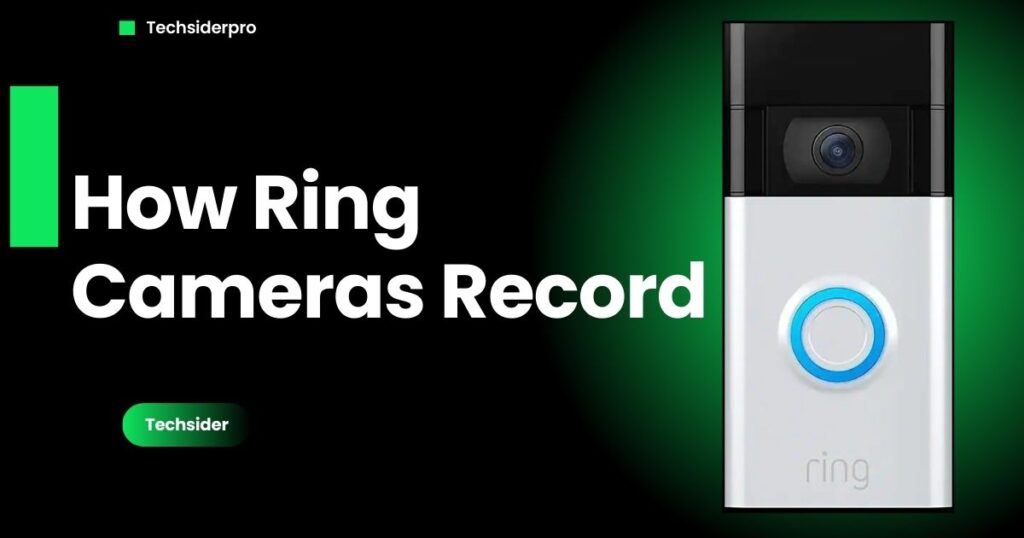
How Do Ring Cameras Record?
Understanding how Ring cameras record footage involves exploring their motion detection technology, live view capabilities, and different recording modes. Here’s a clear look at these features.
Motion Detection Technology
Ring cameras utilize advanced motion detection technology to record events. They are equipped with high-quality sensors and sophisticated algorithms that detect movement within the camera’s field of view. These sensors can detect changes in heat and movement, triggering the camera to start recording. This technology ensures that you only receive notifications and recordings when there’s actual movement, reducing false alarms.
Live View Capabilities
In addition to motion-triggered recordings, Ring cameras offer a live-view feature. This allows users to access real-time footage through the Ring app. The live view option is especially useful for monitoring specific areas or activities without waiting for a motion-triggered event. You can monitor your property from anywhere using your smartphone, tablet, or computer with live-view access.
Types of Recordings
Ring cameras support various types of recordings:
- Event-Based Recordings: Triggered by motion detection, these recordings capture footage when movement is detected within the camera’s range. The duration of each event-based recording is typically up to 120 seconds, but this can vary based on your camera settings.
- Manual Recordings: Users can start and stop recordings manually through the Ring app. This feature is useful for capturing specific events or activities that might not trigger automatic recording.
Recording Modes and Options
Ring cameras offer several recording modes and customization options to tailor the recording experience to your needs.
Motion-Activated Recording
Motion-activated recording is the default mode for Ring cameras. When movement is detected within the camera’s field of view, the camera starts recording automatically. You can customize the sensitivity of the motion detection to adjust how easily the camera detects movement, helping to minimize unnecessary recordings.
Manual Recording
Manual recording allows users to initiate recording through the Ring app. This is ideal for capturing moments or events that you know will not be detected by motion sensors. You can start and stop manual recordings as needed, giving you full control over what is captured.
Customizing Motion Detection Settings
Ring cameras offer extensive customization for motion detection. You can define specific motion zones within the camera’s field of view to focus on areas of interest and avoid monitoring less relevant areas. Adjusting the motion sensitivity helps in reducing false alarms, ensuring that the camera only records significant movements.
Video Storage and Subscription Plans
Ring cameras require a subscription to access video storage and extra features. Below is an overview of the available plans and their offerings:
Detailed Comparison of Plans
- Ring Basic: This plan provides video storage for one camera. Users get access to 60 days of video history, along with snapshot capture and motion-activated recording.
- Ring Protect Plus: This plan covers unlimited cameras at a single location. It offers extended video storage for up to 60 days, professional monitoring, and additional features like 24/7 recording for compatible devices.
- Ring Protect Pro: This plan offers the full range of benefits provided by Protect Plus, along with additional features like 24/7 professional monitoring and expanded video storage options.
Video Storage Duration and Options
Video storage duration depends on the subscription plan you choose. Basic plans offer limited storage, while higher-tier plans provide extended periods. Users can customize how long their recorded footage is stored in the cloud, ensuring that important videos are preserved according to their needs.
Subscription Plan Benefits
Each subscription plan comes with unique benefits, such as extended video history, snapshot capture, and 24/7 professional monitoring. The plan you choose will depend on your particular requirements and the number of cameras you use. Click Here! to know full details about Ring Subscriptions.
Managing and Preserving Videos
Proper video management is crucial to ensure you don’t lose valuable footage.
How to Download and Manage Videos
In the app, you can download videos individually, whereas the Ring website supports bulk downloads of up to 50 videos at once. Regularly managing your video library helps preserve important footage and maintains a clean storage space.
Best Practices for Video Management
Regularly reviewing and downloading your footage is essential. Set reminders to check your video history, download important videos, and delete unnecessary ones. This practice ensures that your cloud storage is used efficiently and that crucial recordings are not lost.
User Tips and Best Practices
To maximize the benefits of your Ring camera:
Optimizing Camera Settings
Regularly adjust motion detection settings and motion zones to improve recording accuracy. Make sure your camera is positioned to capture the most relevant areas.
Improving Performance and Placement
Place your camera in an optimal location for the best field of view. Avoid placing it near obstructions that could block the lens or affect motion de
User Experience and Testimonials
Real-Life User Experiences and Reviews
Many users find Ring cameras to be effective in enhancing home security. Testimonials often highlight the ease of use, reliable motion detection, and the convenience of accessing live footage.
Conclusion:
In conclusion, understanding how Ring cameras record footage involves examining their motion detection technology, live view capabilities, and recording options. With the right subscription plan and proper management, Ring cameras can provide reliable and secure monitoring for your home. For more information, explore Ring’s product offerings and consider subscribing to a plan that best suits your needs.
Ready to enhance your home security with Ring cameras? Visit Ring’s website to learn more and choose the plan that’s right for you!