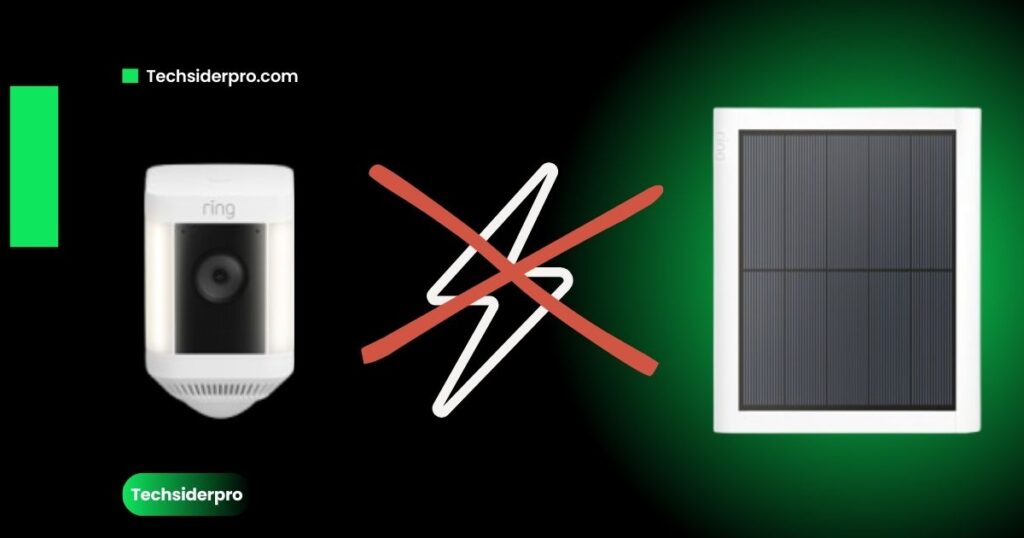Quick Answer:
If your Ring Solar Floodlight isn’t charging, the issue could stem from sunlight exposure, battery problems, or a malfunctioning solar panel. Checking each factor can quickly identify the source, so your floodlight stays fully powered.
Introduction
At TechSiderPro, we understand the frustration of a Ring Solar Floodlight that isn’t charging. With our deep knowledge of Ring devices and smart home systems, we’re here to guide you through each step to troubleshoot and resolve this issue. This guide will help ensure that your floodlight performs at its best without unnecessary downtime.
1. How Does the Ring Solar Floodlight Charging System Work?
The Ring Solar Floodlight relies on its solar panel to convert sunlight into power, charging the device throughout the day. The battery should store this energy, keeping your floodlight ready at night. Let’s dive into the potential reasons why your floodlight may not be charging properly.
2. Common Reasons for Charging Issues with Ring Solar Floodlights
a. Insufficient Sunlight Exposure
- Optimal Sunlight Placement: For consistent charging, position your solar panel in direct sunlight, ideally angled to face the sun during peak hours (10 a.m. – 3 p.m.).
- Seasonal Adjustments: The angle and placement might need adjustment based on the season, especially if you’re experiencing winter or overcast days.
b. Battery Malfunction
- Check Battery Health: Inspect the battery by removing it and reinserting it. This often resets the connection and resolves minor issues.
- Replace if Needed: If the battery isn’t holding a charge even with direct sunlight, it might be time to replace it with a compatible battery from Ring.
c. Dirty or Obstructed Solar Panel
- Cleaning Regularly: Dust, bird droppings, or leaves on the solar panel can block sunlight. Use a damp cloth to clean it every few weeks to ensure optimal sunlight absorption.
- Inspect for Damage: Physical damage like cracks can reduce charging capacity. If there’s visible damage, contact Ring Support for repair options.
3. Troubleshooting Steps to Fix Your Ring Solar Floodlight Charging Issue
Step 1: Verify Sunlight and Positioning
- Place Solar Panel in Direct Sunlight: A quick way to test is by moving the solar panel temporarily to another spot with better sunlight and observing if the floodlight charges.
Step 2: Check Battery Connection and Health
- Reset the Battery: Remove and reinsert the battery; this can refresh the device’s connection.
- Swap with a Known Good Battery: If available, try a fully charged Ring battery. This helps confirm if the current battery is at fault.
Step 3: Inspect Solar Panel Condition
- Visual Inspection for Damage: Look closely for cracks, warping, or loose wiring, which may indicate wear and tear.
- Test with Multimeter: A multimeter can check if the solar panel is generating power. If the readings are low, it may need replacement.
4. Additional Tips to Improve Charging Efficiency
- Seasonal Adjustments: Positioning might need to change based on sunlight hours in winter versus summer. Rotating it for the best seasonal exposure can optimize charging.
- Upgrade to Ring’s Latest Solar Panel Model: Newer solar panels may be more efficient, providing enhanced charging speeds in various light conditions.
5. When to Contact Ring Support
If troubleshooting doesn’t resolve the issue, reach out to Ring Support. They can assist with:
- Diagnosing hardware-specific issues.
- Verifying product compatibility and warranties.
6. FAQs
Why is My Ring Solar Floodlight Battery Draining Quickly?
Battery drainage may indicate poor sunlight exposure or an increased workload (e.g., motion detection at night). Ensure adequate sunlight or consider limiting motion sensitivity to conserve power.
Can I Use a Third-Party Solar Panel with Ring Floodlight?
It’s recommended to use Ring’s official solar panels for optimal compatibility and charging performance.
How Often Should I Clean My Solar Panel?
Cleaning every two weeks or when visible dust or dirt appears is a good rule of thumb to maintain peak charging efficiency.
Conclusion
By addressing sunlight exposure, battery condition, and panel cleanliness, you can resolve most Ring Solar Floodlight charging issues. Regular maintenance, paired with our expert troubleshooting tips, will keep your floodlight ready when you need it most. For more smart home tips and solutions, explore our other articles on TechSiderPro.