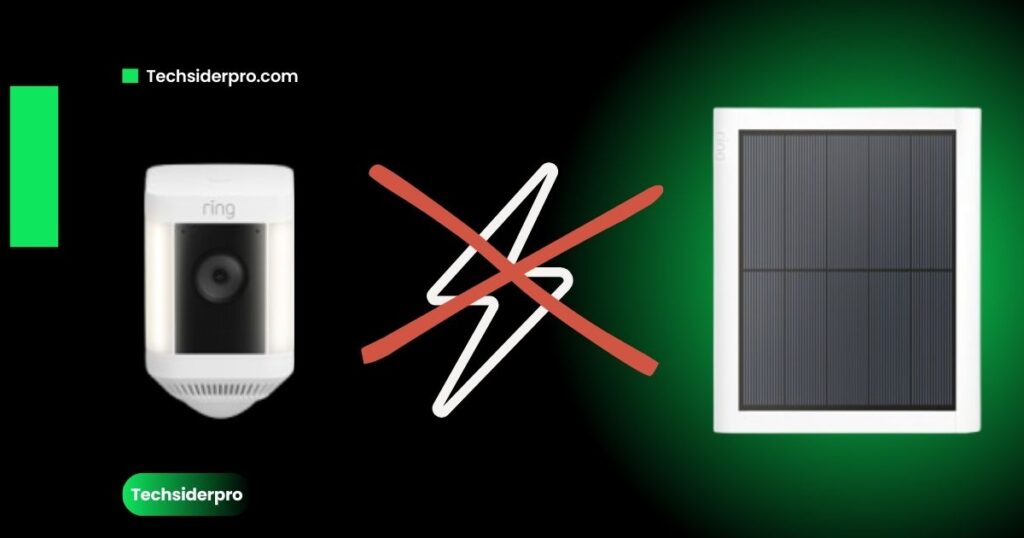Quick Answer:
If your Ring Solar Panel is connected but not charging, it may be due to low sunlight exposure, battery issues, or hardware malfunctions. Following our troubleshooting steps can help restore the charge.
Introduction
At TechSiderPro, we’re committed to simplifying smart home solutions for readers. A common issue we see is a Ring Solar Panel that’s connected but fails to charge the device. In this guide, we’ll go through the typical causes, offer effective troubleshooting steps, and help you get your Ring device back to optimal performance.
1. Why Does Your Ring Solar Panel Say “Connected” but Isn’t Charging?
When your Ring Solar Panel shows a “connected” status but doesn’t charge, it often signals issues with sunlight exposure, panel alignment, or battery health. Understanding the underlying factors helps address the issue faster and more efficiently.
2. Common Causes of the “Connected but Not Charging” Problem
a. Insufficient Sunlight Exposure
- Direct Sunlight Requirement: The solar panel must receive at least 4-6 hours of direct sunlight daily to maintain a steady charge.
- Seasonal and Weather Impact: Cloudy days, winter months, or locations with reduced sunlight hours can affect charging.
b. Battery Health and Compatibility Issues
- Low Battery Capacity: An old or incompatible battery may not hold a charge, even if the solar panel is connected and functional.
- Loose Battery Connections: Poor battery connections can prevent charging. Ensure the battery is securely fitted into the device.
c. Panel or Device Hardware Issues
- Worn-Out Solar Panel: Panels with extensive wear may have diminished efficiency. Look for physical damage like cracks or warping.
- Device or Circuit Issues: In rare cases, internal device issues may prevent the battery from charging even when the panel is connected.
3. Step-by-Step Troubleshooting Guide
Step 1: Verify Sunlight Exposure and Positioning
- Optimal Placement: Position the panel in direct sunlight without obstructions, like trees or buildings, blocking the sunlight. Testing a new position temporarily can help confirm this.
- Angle Adjustment: Slightly tilting the panel towards the sun can improve efficiency, especially in winter.
Step 2: Check Battery Condition and Compatibility
- Battery Refit: Remove and reinsert the battery, ensuring a snug connection.
- Test with a New Battery: Swap out the battery if possible, as an old battery might no longer hold a charge.
Step 3: Inspect Solar Panel and Device for Damage
- Check for Damage or Dirt: Clean the panel regularly with a soft, damp cloth to remove dust and debris, which can obstruct sunlight.
- Test Panel Output: If you have a multimeter, check the panel’s voltage output to confirm it’s generating power.
Step 4: Update Ring App and Firmware
- Firmware and App Updates: Outdated software can lead to charging status issues. Update the Ring app and firmware to the latest versions to ensure accurate status readings.
4. When to Contact Ring Support
If you’ve followed these steps and the issue persists, it might be time to contact Ring Support for further assistance. They can provide help with:
- Diagnostic checks for device or panel faults.
- Warranty information and hardware replacements if necessary.
FAQs
Why Does My Ring App Say Solar Panel Connected but Not Charging?
This may be due to insufficient sunlight or an issue with battery health. Following the troubleshooting steps outlined in this guide can help you fix the issue.
How Can I Improve My Solar Panel’s Charging Efficiency?
Regular cleaning, proper positioning, and seasonal adjustments to the panel’s angle can all enhance charging performance.
Does a Cloudy Day Affect Solar Charging?
Yes, solar panels require direct sunlight, and cloudy weather can reduce charging efficiency. Adjusting the panel’s angle can partially help in low-sunlight conditions.
Conclusion
A Ring Solar Panel that’s connected but not charging can be quickly resolved with the right troubleshooting steps. By checking sunlight exposure, battery health, and ensuring clean and functional hardware, you can restore optimal performance to your Ring device. For more insights on smart home solutions, visit TechSiderPro, where we make managing your home’s tech easier.