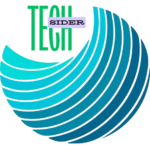Yes, you can install a solar panel to power your Ring Doorbell 3, ensuring consistent charging and hassle-free maintenance. This guide will walk you through each step to set up the Ring Solar Charger, ensuring compatibility, optimal placement, and secure installation for best performance.
The Ring Doorbell 3 is popular for its advanced features, but keeping it charged can be a hassle, especially if it’s frequently activated. Installing a compatible solar panel not only ensures a steady power supply but also eliminates the need for manual charging. At TechSiderPro, we specialize in making smart home installations easy and effective. Follow this guide to set up your Ring Doorbell 3 solar panel with confidence.
1. Why Use a Solar Panel for Ring Doorbell 3?
- Convenience and Sustainability: A solar panel ensures your doorbell remains fully charged, minimizing the need for battery swaps.
- Enhanced Security: Continuous power means you’ll never miss a visitor or event.
- Eco-Friendly: Using solar energy helps lower your carbon footprint.
2. Required Tools and Equipment
- Ring Solar Charger: Specifically designed for Ring Doorbell 3 for compatibility and optimal charging.
- Screwdriver (typically comes with the Ring Doorbell kit).
- Drill (if mounting on a hard surface).
- Mounting Screws and Anchors (included with the solar panel).
Side Note: Ensure you have a Wi-Fi connection in place before beginning the installation to test functionality after setup.
3. Steps to Install the Ring Solar Charger for Ring Doorbell 3
Step 1: Check Compatibility
- Make sure you have the correct Ring Solar Charger for Doorbell 3, as compatibility is key. Using the wrong model could result in charging issues.
Step 2: Select the Installation Location
- Choose a sunny spot for optimal solar panel efficiency. For best results, aim for 4-6 hours of direct sunlight on the panel each day.
Step 3: Prepare the Doorbell for Installation
- If already installed, remove the Ring Doorbell 3 from its current mounting plate using the screwdriver.
Step 4: Attach the Solar Panel to the Wall
- Place the solar panel in a spot where it will get plenty of direct sunlight. Secure it with screws, using anchors if necessary for hard surfaces.
Step 5: Connect the Solar Panel to the Doorbell
- Align the Ring Doorbell 3 with the solar panel’s built-in mounting plate.
- Connect the charging cables from the solar panel to the back of the Ring Doorbell 3.
Step 6: Mount the Doorbell onto the Solar Panel
- Once connected, mount the doorbell onto the solar panel and secure it with screws.
- Ensure it’s firmly in place to prevent any accidental dislodging.
Step 7: Test the Connection
- After installation, check your Ring app to verify that your doorbell is receiving power from the solar panel.
Tip: Avoid shading over the solar panel, as this can drastically reduce its effectiveness.
4. Tips for Best Solar Panel Placement
- South-Facing Exposure: This position maximizes sunlight exposure in most regions.
- Avoid Obstructions: Ensure no trees, walls, or other obstacles block sunlight to the panel.
- Clean Periodically: Dust and debris can reduce the panel’s efficiency. Wipe it down monthly.
5. Troubleshooting Common Solar Panel Issues
- Not Charging Properly: Check for any loose connections or ensure the panel is receiving enough direct sunlight.
- Slow Charging: Ensure your Ring Doorbell firmware is up to date; sometimes updates resolve charging bugs.
- Disconnection: Recheck the cable connection, especially if your doorbell isn’t detecting the solar panel.
6. FAQs
Q1. Can I use any solar panel with my Ring Doorbell 3?
No, it’s essential to use the Ring Solar Charger designed specifically for the Ring Doorbell 3 to ensure compatibility.
Q2. How many hours of sunlight does my Ring Doorbell solar panel need?
For optimal performance, aim for 4-6 hours of direct sunlight daily.
Q3. Will the solar panel work in low-light conditions?
It can store some energy in low light, but consistent performance requires direct sunlight.
7. Conclusion and Key Takeaways
Installing a solar panel for your Ring Doorbell 3 is an efficient way to keep it powered, ensuring constant monitoring and reducing the need for frequent battery recharges. By choosing a compatible solar charger, positioning it well, and following each installation step carefully, you can make the most of your smart doorbell.