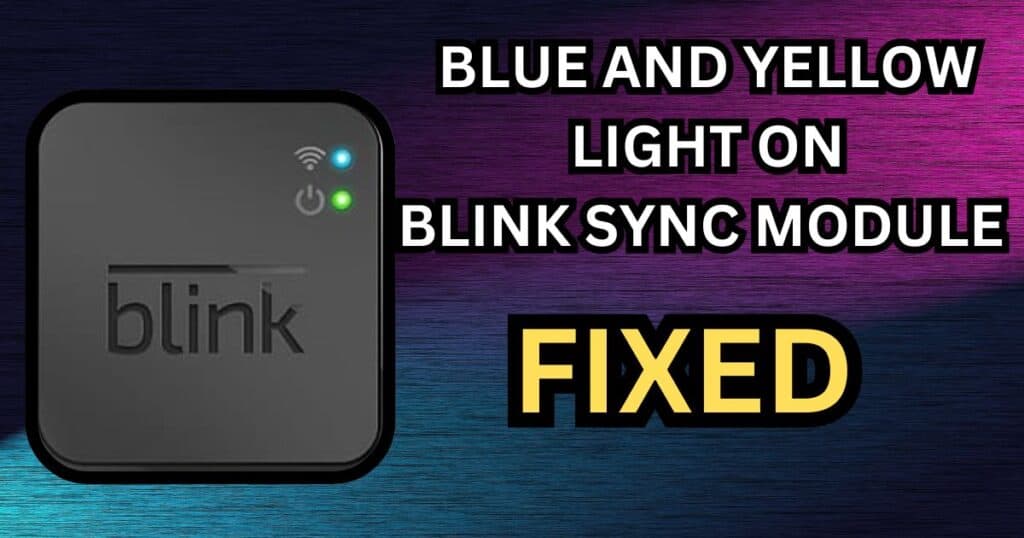
When Blink Sync Module is displaying blue and yellow lights, it means there is an issue with the device connection. This is a common problem and can be resolved with a few simple steps.
But first understand a little bit about blink sync module lights.
Meanings of Blink Sync Module Lights:
Blink Sync Modules use light signals to show their status. Here’s a breakdown of the common light colors and what it means:
- Solid Blue: Normal operation and successful connection.
- Blinking Blue: The device is booting up or searching for a connection.
- Solid Green: The device is connected to the internet and ready for communication with Blink cameras.
- Flashing Red: Reset mode activated (after holding the reset button).
- Yellow: Indicates a connection error.
Why is My Sync Module Showing Blue and Yellow Lights?
A blue and yellow light signifies the Sync Module is unable to connect to your Wi-Fi network. This is due to several reasons:
- Wi-Fi password: Double-check that you’ve entered the correct Wi-Fi password during the setup process in the Blink app.
- Network: If your Wi-Fi network is overloaded with devices, it might be affecting the Sync Module’s connection.
- Router: Sometimes temporary router glitches can cause connection problems.
- Sync Module Firmware: Outdated firmware can cause compatibility issues.
How to Fix Blue and Yellow Light on Blink Sync Module:
Here are some troubleshooting steps to fix your Blink Sync Module light issues:
- Power Cycle the Sync Module: A simple restart can often resolve the connection. Unplug the Sync Module for 10 seconds, then plug it back. Wait for a minute or two to see if the lights return to normal.
- Wi-Fi: Ensure you’ve entered the correct Wi-Fi password.
- Sync Module: Reset the Sync Module to factory settings. Locate the reset button (usually a small pinhole) and press it with a paperclip for about 5 seconds. The light will flash red, indicating a reset. After a short while, the Sync Module will be ready for re-setup through the Blink app.
- Strong Wi-Fi Signal: Connect the Sync Module to a stronger Wi-Fi.
- Sync Module Firmware: Check the Blink app for any available firmware updates for your Sync Module. Installing updates can resolve issues.
Still not fixed?
If it’s still not fixed, it might be a hardware problem with the Sync Module. Contact Blink customer support for further assistance. They might recommend replacing the faulty unit.
Additional Tips:
- When setting up your Blink system, ensure your Wi-Fi network is using a 2.4 GHz band. Blink devices are not compatible with 5 GHz networks.
- Consider placing your Sync Module in a central location within your home for optimal Wi-Fi coverage.
By following these steps, you should be able to fix the blue and yellow light issue on your Blink Sync Module and get your Blink security system to function normally again.
FAQ’s
What lights should be on Blink Sync module?
For proper operation, a Blink Sync Module should display a solid blue light and a solid green light. This indicates a successful connection to both power and your Wi-Fi network.
Why does my Blink module have a yellow light?
A yellow light on your Blink Sync Module signifies a connection error. The device is unable to establish or maintain a stable connection to your Wi-Fi network. This is because of some reasons:
Wi-Fi password: Double-check the password entered during setup.
Network: An overloaded Wi-Fi network can disrupt communication.
Router Issues: Temporary router glitches might be causing problems.
Sync Module Placement: The module might be located in a weak Wi-Fi signal area.
Why is the blue light blinking on my blink sync module?
A blinking blue light on your Blink Sync Module indicates one of two scenarios:
Booting Up or Searching for Connection: If the module just restarted or is newly plugged in, a blinking blue light is normal. This signifies the device is powering on and attempting to establish a connection to your Wi-Fi network.
Connection Issues (Less Likely): In rare cases, a continuously blinking blue light can suggest a connection problem. This might occur if the initial setup failed or the module lost connection due to router issues.
To differentiate between the two:
Observe the duration: A short period of blinking blue light during startup is normal. If it persists for an extended period, it might indicate a connection problem.
Check for other lights: If the yellow light also illuminates alongside the blinking blue light, it confirms a connection error.
If the blinking blue light persists and you suspect a connection issue, refer to troubleshooting steps like power cycling the module, verifying Wi-Fi credentials, or restarting your router.