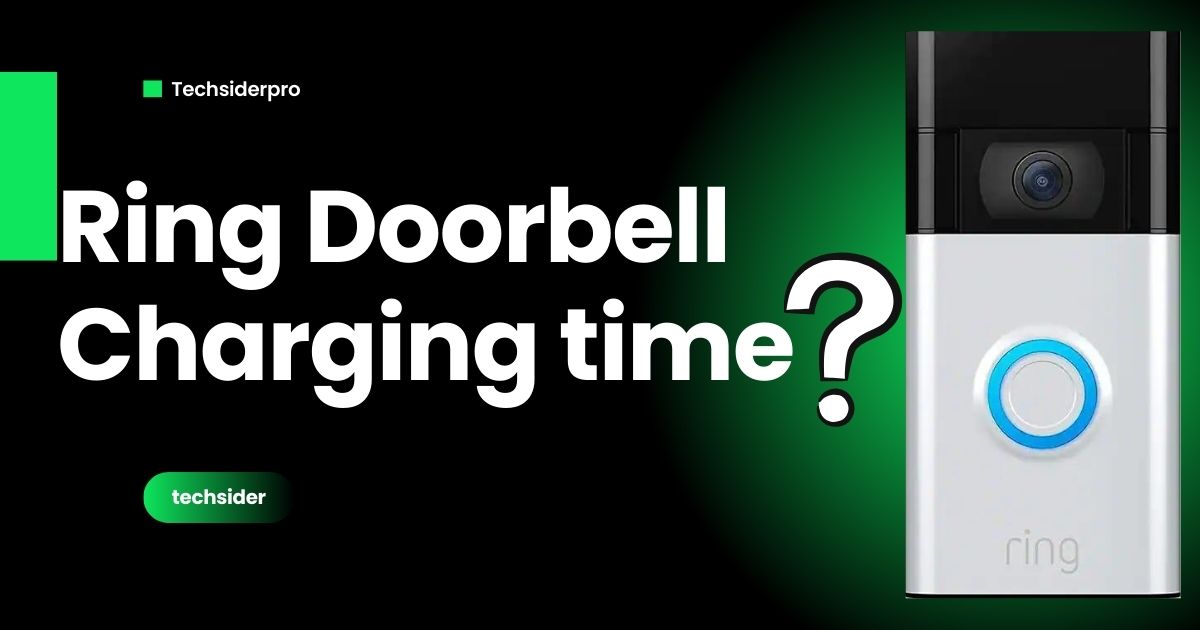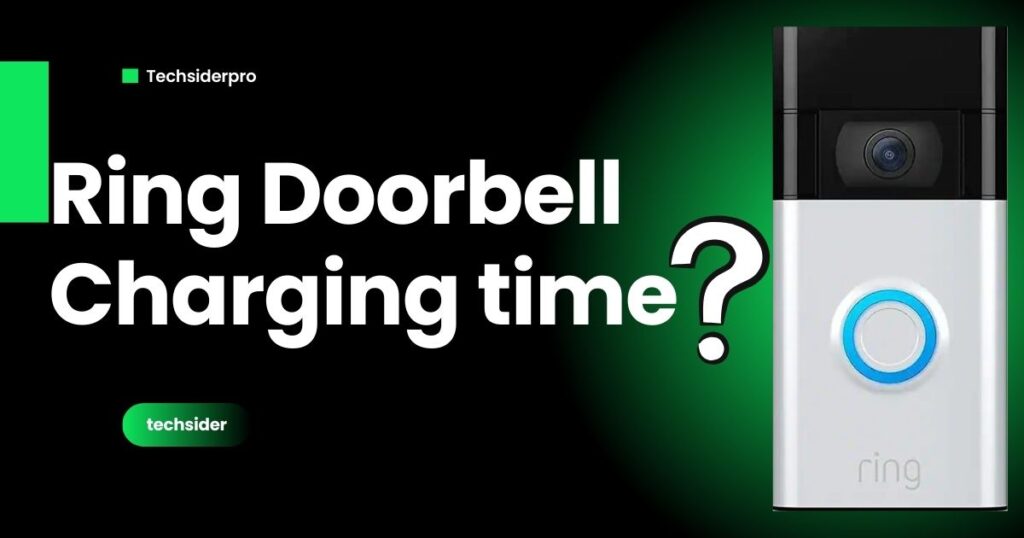
Understanding Ring Doorbell Battery Charging
- Ring doorbell cameras have rechargeable lithium-ion batteries that can last for several months or a year, depending on usage and environmental conditions.
- Charging duration depends on the device model and power source.
- Battery backup varies depending on capture events, image and video settings, and weather conditions.
Charging Your Ring Doorbell Battery
- Use a micro-USB cable to charge the Ring doorbell battery, such as the one included in the product box.
- Connect the cable to a USB power source, which could be a USB port or a wall adapter.
- Charging time: 5-10 hours, depending on the power source.
- Ensure proper battery charging for extended life.
Ring Doorbell Battery Performance
- Several factors affect battery life, including motion settings, Wi-Fi connection, advanced settings, and local weather.
- Try adjusting settings to extend battery life.
- Track the battery’s performance to pinpoint what might be causing it to drain more quickly.
- A fully charged battery typically lasts between 6 to 12 months or approximately 1,000 camera activations under optimal usage conditions.
Monitoring and Maintaining Your Ring Doorbell Battery
- Use the Ring doorbell app to check the current battery status.
- Identify factors draining the battery faster and adjust settings accordingly.
- Monitor battery level to recharge before it gets too low.
- Regular maintenance can help extend battery life.
Common Questions and Troubleshooting
What is the charging time for a Ring doorbell battery?
5-10 hours, depending on the power source.
How long does a Ring doorbell battery last?
6 to 12 months or roughly 1,000 camera activations under optimal conditions.
What factors influence the battery life of a Ring doorbell?
Weather conditions, activity usage, settings, and Wi-Fi connection.
Best Practices for Fast Charging
- For the quickest charging, use a 2.1-amp wall adapter.
- Avoid charging the battery in extreme temperatures.
- Use a compatible Ring battery charging station to charge up to two batteries simultaneously.
- Regularly check and maintain the battery to extend its lifespan.
Conclusion
- Properly charging and maintaining your Ring doorbell battery can ensure optimal performance and extend its lifespan.
- By following these tips and best practices, you can get the most out of your Ring doorbell camera and enjoy reliable home security.
RELATED POSTS:
Ring Doorbell Subscription: Cost, Features, and More
How to Set Up Ring Camera: A Step-by-Step Guide