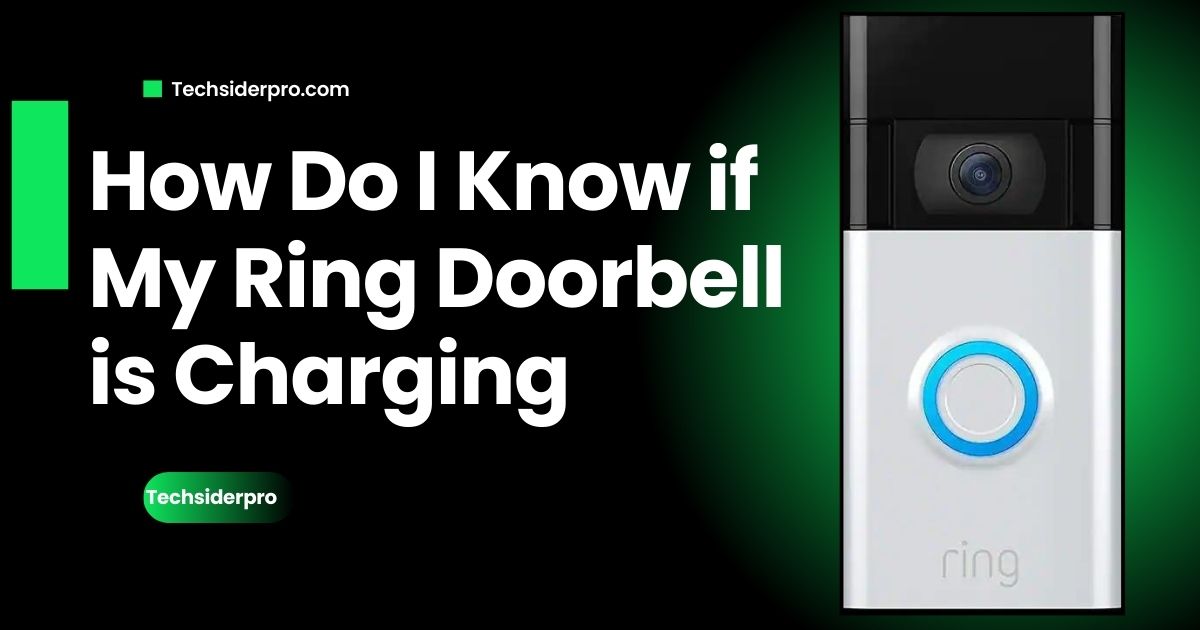Quick Answer:
To know if your Ring Doorbell is charging, check for the solid or pulsing blue light on the front of the device. You can also confirm the battery status in the Ring app, where a charging icon appears when the device is connected to power.
Introduction
At TechSiderPro, we’re committed to providing practical solutions for smart home issues, especially for Ring Doorbell users. Many people wonder how to confirm if their device is charging correctly. In this guide, we’ll walk you through the indicators and steps to verify if your Ring Doorbell is charging, so you can ensure your device is always ready to capture important moments.
Signs Your Ring Doorbell is Charging
Here are a few ways to confirm your Ring Doorbell is charging:
1. Check the Ring Doorbell LED Light
Most Ring Doorbell models use LED light patterns to indicate charging status. Here’s how to interpret them:
- Solid Blue Light: The doorbell is fully charged.
- Pulsing Blue Light: The battery is actively charging.
Note: Not all Ring Doorbell models have the same light pattern, so check your model’s manual if the LED behavior differs.
2. Open the Ring App for Battery Status
- Step 1: Launch the Ring app on your smartphone.
- Step 2: Select your Ring Doorbell from the Devices list.
- Step 3: Look for the Battery Level indicator. If a small lightning bolt icon appears, it means the battery is charging.
The app also shows an estimated battery percentage, helping you monitor the charging progress in real time.
3. Check Battery Percentage Over Time
If you want to be certain, leave the doorbell charging and check the battery percentage in the Ring app after a few hours. A noticeable increase in battery level confirms that your device is charging.
Why Isn’t My Ring Doorbell Charging?
If you’ve connected your Ring Doorbell but don’t see any charging indicators, you may be facing a charging issue. Here’s what to check:
- Power Source: Confirm that the device is plugged into a functional power source.
- Cable and Adapter: Use the official Ring charging cable and adapter for optimal results.
- Temperature: Extremely cold weather can affect battery charging, especially for battery-powered models. Try charging it indoors if temperatures are low.
For more troubleshooting, see our guide on Why Ring Camera Not Charging?.
How Long Does It Take to Charge a Ring Doorbell?
On average, a Ring Doorbell battery takes 5-10 hours to charge fully, depending on the model. Here’s a quick reference:
- Ring Video Doorbell 2: ~5 hours
- Ring Video Doorbell 3: ~5-6 hours
- Ring Video Doorbell 4: ~6-8 hours
If the charging time exceeds this range, you may want to investigate for potential issues or consider contacting Ring support.
FAQ: Common Questions About Ring Doorbell Charging
Will My Ring Doorbell Battery Charge in Cold Weather?
Yes, but charging may slow down or even stop if temperatures drop below 32°F (0°C). Bring the device indoors to charge if you’re in a colder climate.
How Do I Check My Ring Doorbell’s Battery Life?
Open the Ring app, go to the device, and view the battery status. You’ll see the remaining battery percentage and whether it’s charging.
Conclusion
Knowing if your Ring Doorbell is charging is essential for keeping your smart home secure and uninterrupted. By checking the LED indicator, monitoring the battery level in the app, and understanding charging times, you can easily confirm if your device is powering up correctly.