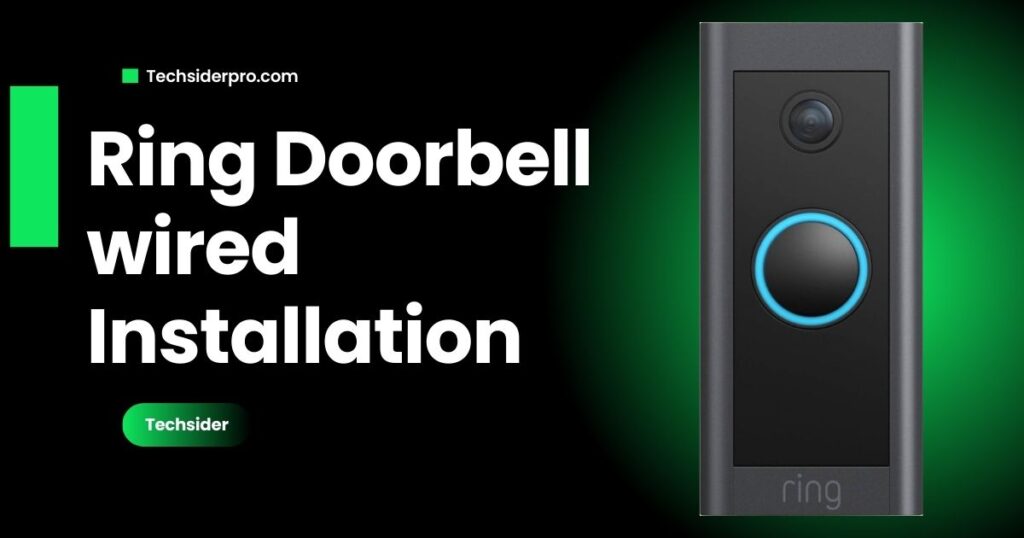
Installing a Ring Video Doorbell is a great way to boost the security of your home. This guide will walk you through the ring doorbell wired installation process step by step, ensuring that you install it correctly and safely. By following these instructions, you’ll ensure a smooth installation, making the most of your new Ring device.
Before You Begin
Before starting your ring doorbell wired installation, take the time to prepare:
- Hardware Check: Verify that all components from the Ring package are present. This includes Bag A with the 1″ mounting screws and wall anchors, Bag B with the 3/16″ security screws, and Bag C containing the jumper cable.
- System Compatibility: Ensure that your existing doorbell system supplies 10-24 volts AC at 50 or 60 Hz, with 20-40 VA max. This is crucial for the proper functioning of the Ring Video Doorbell Wired.
- Local Laws and Regulations: Check your local laws regarding electrical work, as some regions may require a licensed electrician for installation.
- Safety First: Turn off the power to the installation area at your circuit breaker or fuse box. If you’re not certain which breaker controls your doorbell chime, switch off the main breaker for your home or consult an electrician.
Installation Steps
Preparing Your Home
To start your ring doorbell wired installation, follow these preparation steps:
- Find Your Doorbell Chime: Your Ring Video Doorbell Wired is designed to replace an existing doorbell button. Press your existing doorbell and listen for the sound to identify the location of the chime. Make a note of its location.
- Turn Off Power at the Breaker: Ensure your safety by turning off the power at the breaker. If you’re not certain which breaker controls the doorbell, it’s safer to turn off the master breaker for your home.
- Grab the Included Jumper Cable: The jumper cable, found in Bag C, bypasses and disables your existing doorbell chime, which is necessary for the installation of the Ring Video Doorbell Wired.
- Remove the Cover from Your Doorbell Chime: After turning off the power, remove the cover from your doorbell chime. Set it aside for reinstallation later.
- Carefully loosen the screws on the “Front” and “Trans” terminals, ensuring the doorbell wires stay connected.
- This is already the most concise and clear way to state the instruction.
- Uninstall Your Existing Doorbell Button: Remove your old doorbell button and disconnect the wires, ensuring they don’t fall back into the wall.
Installing the Ring Video Doorbell Wired
Now that your home is prepped, it’s time to install the Ring Video Doorbell Wired:
- Remove the Faceplate: Gently pull the faceplate off the Ring Video Doorbell Wired by pulling from the lower edge. The faceplate should detach effortlessly.
- Mark the Screw Holes: Use your Ring Video Doorbell Wired as a template to mark the locations of the two mounting holes on the wall.
- Install the Anchors (Optional): If you’re installing on stucco, brick, or concrete, use a 1/4″ (6mm) masonry bit to drill holes and insert the wall anchors from Bag A. Skip this step if you’re installing on wood or siding.
- Connect the Doorbell Wires: Loop one doorbell wire around each of the screw terminals on the back of the Ring Video Doorbell Wired. Secure the connection by tightening the terminals.
- Screw in Your Ring Doorbell: Mount the *Ring Video Doorbell Wired* using the 1″ mounting screws from Bag A. If you routed the wiring through the wall, feed any excess wiring into the wall before securing the doorbell. Use only the screws provided in Bag A to avoid damaging the device.
- Restore Power at the Breaker: Turn the power back on at the breaker. The Ring Video Doorbell Wired will take a moment to power up and will indicate it’s ready by lighting up and speaking to you.
Mounting and Finalizing Installation
With the doorbell in place, complete the installation by following these steps:
- Secure Your Ring Doorbell: Reattach the faceplate, then use the 3/16″ security screw from Bag B to secure the faceplate at the bottom of the Ring Video Doorbell Wired. This step prevents tampering and ensures the doorbell stays in place.
- Check Screws for Safety: Ensure you use the correct screws from Bag B. Using the wrong screws could damage the device or create a fire hazard, leading to serious injury.
Setting Up the Ring App
With your ring doorbell wired installation complete, it’s time to set up the Ring app:
- Download the App: Install the Ring app on your mobile device from the App Store or Google Play.
- Create or Log In: Set up a new Ring account or log in to your existing account.
- Follow Setup Instructions: The app will guide you through connecting your Ring Video Doorbell Wired to your Wi-Fi network and configuring its settings.
- Adjust Settings: Customize settings such as motion detection sensitivity and alert preferences to suit your needs.
Troubleshooting and Safety Precautions
If you encounter any issues during or after your ring doorbell wired installation, here’s how to troubleshoot:
- Use the Ring App: The Ring app includes a troubleshooting section to help you resolve common issues.
- Follow Safety Guidelines: Always prioritize safety when handling electrical components. If you are uncertain about any step, consult a qualified electrician.
- Seek Professional Help: If the installation becomes too complex, don’t hesitate to hire a professional.
Technical Specifications and Compatibility
Ensure a successful ring doorbell wired installation by reviewing the technical specifications:
- Power Supply: The Ring Video Doorbell Wired requires 10-24 V AC, 50/60 Hz, with 20-40 VA max.
- System Compatibility: Confirm that your existing doorbell system matches these requirements to avoid compatibility issues.
- Refer to the Ring App: For detailed technical specifications, refer to the technical section within the Ring app.
Frequently Asked Questions
Can I Use the Ring Video Doorbell Wired Without a Ring Protect Subscription?
Yes, the doorbell will function without a subscription, but features like video recording and cloud storage require a Ring Protect plan.
How Do I Troubleshoot Issues with My Ring Video Doorbell Wired?
Refer to the troubleshooting section in the Ring app or consult online support for assistance.
What Are the Differences Between Ring Protect Basic and Ring Protect Plus?
Ring Protect Basic covers one device with video recording for up to 60 days, while Ring Protect Plus offers more extensive coverage, including multiple devices and professional monitoring.
Conclusion
Completing a ring doorbell wired installation is straightforward when following these detailed steps. With the right preparation and careful execution, you can enhance your home’s security with the Ring Video Doorbell Wired. Whether you choose to do it yourself or seek professional help, installing this device is a valuable upgrade for your home’s safety.