
With the rapid evolution of smart home technology, Google Home and Ring Doorbell have become popular choices for homeowners. However, a common question arises: Does Google Home work with Ring Doorbell? In short, the answer is yes, though there are some limitations. Integrating these two systems can enhance home security and automation, allowing users to control their Ring devices using Google Home’s voice commands. This integration brings convenience and a more seamless smart home experience by uniting two powerful platforms.
Compatibility and Limitations
Compatibility Overview
Yes, Google Home works with Ring Doorbell, allowing basic functionalities such as voice commands for viewing camera feeds, checking doorbell status, and controlling other Ring devices. Users can simply say, “Hey Google, check the front door camera,” and instantly receive feedback from their Ring devices. However, it’s important to note that the integration is somewhat limited in comparison to using Ring with Amazon Alexa.
Limitations
One of the key limitations of Google Home and Ring Doorbell integration is the lack of live video streaming on Google Nest displays, a feature that’s available with Alexa. While you can use voice commands to control some Ring functionalities, the experience isn’t as comprehensive. However, there’s a workaround—using the IFTTT (If This, Then That) app can help bridge the gap and offer additional controls, extending the functionality between Google Home and Ring.
Benefits of Integrating Ring with Google Home
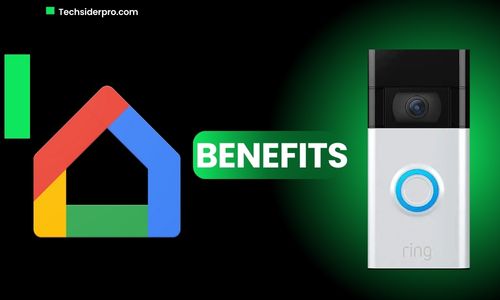
Enhanced Smart Home Control
Pairing Google Home with Ring devices allows for improved control over your home’s security system. With a few simple voice commands, you can answer the doorbell, monitor camera feeds, and even check your Ring device’s battery status—all without needing to physically interact with the app. This hands-free convenience makes managing home security effortless.
Increased Home Security
Combining Google Home’s smart automation with Ring’s advanced surveillance features boosts your overall home security. You can set up voice commands to quickly activate the cameras, record footage, or check activity. This synergy provides an extra layer of protection by making it easier to monitor your home, even when you’re away.
Convenience
A major benefit of this integration is the convenience factor. Whether you’re busy cooking or your hands are full, Google Home allows you to manage your Ring devices through voice commands. This functionality eliminates the need to reach for your phone, making home automation more accessible and user-friendly.
Step-by-Step Guide to Setting Up Google Home with Ring Doorbell

Preparing for Setup
Before you begin, make sure both your Google Home and Ring Doorbell are properly installed and working. Verify that both devices are connected to the same Wi-Fi network and have the latest firmware updates installed.
Connecting Ring to Google Home
- Launch the Google Home app on your smartphone.
- Navigate to the Google Assistant Ring page.
- Sign in to your Ring account to link it with Google Assistant.
- Confirm the connection and set up voice control for your Ring devices.
Once linked, you can start using voice commands to control and monitor your Ring Doorbell through Google Home.
Testing the Connection
After setting up the integration, could you test it by giving a few commands? You can try saying, “Hey Google, display the front door camera,” or “Hey Google, what’s the doorbell status?” to confirm everything is working properly.
Using Google Home with Ring Doorbell
Voice Commands
Once connected, you can utilize a variety of voice commands to manage your Ring devices. Some examples include:
- “Hey Google, show me the last visitor.”
- “Hey Google, what’s the front door camera status?”
- “Hey Google, turn on the camera.”
These commands allow you to control your Ring Doorbell and cameras without needing to open the app.
Home Automation
Google Home makes it easy to incorporate Ring Doorbells into a broader smart home setup. You can link other smart devices like lights or thermostats, creating routines that automatically adjust based on your Ring activity. For example, when your Ring Doorbell detects motion, Google Home can trigger your smart lights to turn on, enhancing your home’s security and convenience.
Troubleshooting Common Issues

Connectivity Problems
If you encounter issues with Google Home not recognizing or connecting to your Ring device, first ensure that both are on the same Wi-Fi network. You may also need to restart your devices or check for any software updates.
IFTTT Solutions
To overcome some of the limitations in functionality, you can use the IFTTT app to expand the integration between Ring and Google Home. Here’s a simple guide to set it up:
- Download the IFTTT app.
- Search for Ring and Google Home services.
- Set up custom applets (IFTTT recipes) that connect Ring events (e.g., motion detection) to Google Home actions (e.g., activating smart lights).
Advanced Features and Customization
Customization Through IFTTT
“IFTTT allows you to customize your smart home setup.” For instance, you can create routines where your Ring Doorbell triggers certain Google Home devices to perform tasks such as turning on lights or activating alarms. This extends the control and usability of both platforms.
Ring Alarm Integration
If you have the Ring Alarm system, you can also integrate it with Google Home. This allows you to use voice commands to arm and disarm the system, adding another layer of customization and security to your home.
Other Smart Home Devices
Beyond Google Home and Ring, you can integrate other smart devices to build a comprehensive system. This includes linking smart lights, thermostats, and other appliances for a more efficient and secure home.
Tips and Tricks for a Seamless Experience
Voice Command Shortcuts
Using voice command shortcuts can make it easier to manage your smart home. Set up custom phrases in Google Home to simplify tasks like checking your front door camera or adjusting security settings.
Optimizing Security Settings
Make sure to configure Ring’s advanced security features, such as motion zones and alerts, for the best integration experience. This will allow you to get the most out of both Google Home and Ring for your home security.
Conclusion and Next Steps
In conclusion, the integration of Google Home and Ring Doorbell enhances your smart home setup by combining hands-free control with powerful security features. While the compatibility comes with some limitations, using tools like IFTTT can help overcome these barriers and create a more seamless experience. Connect your Ring Doorbell to Google Home for enhanced home automation and security.

