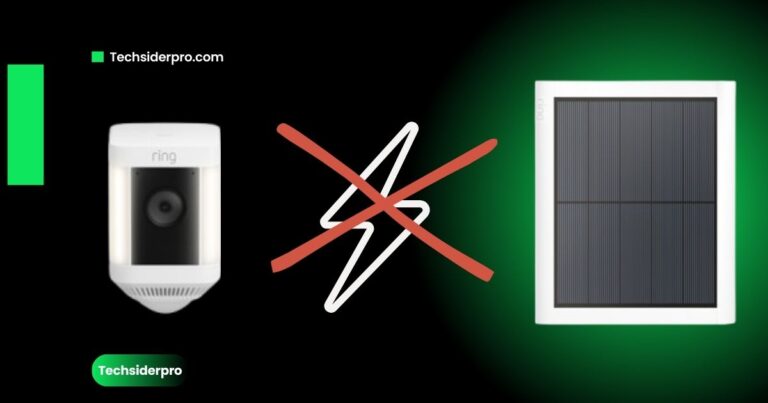Yes, Ring cameras can connect to a mobile hotspot, but there are some limitations. While it’s possible to use a mobile hotspot for your Ring camera, the quality of the connection depends heavily on factors such as signal strength, data speed, and bandwidth. For optimal performance, ensure that your mobile plan has enough data to support video streaming and that the signal is strong enough to avoid disruptions.
Can Ring Camera Work with a Mobile Hotspot? A Complete Guide
At TechSiderPro, we get many inquiries from users wondering if they can connect their Ring cameras to a mobile hotspot. While using a traditional Wi-Fi connection is the best option for Ring devices, mobile hotspots can be a useful alternative for those who don’t have access to a fixed internet connection.
In this guide, we’ll cover everything you need to know about using Ring cameras with mobile hotspots, including how to set it up, potential limitations, and tips to optimize performance.
How to Set Up Your Ring Camera with a Mobile Hotspot
Step-by-Step Setup:
- Enable Hotspot on Your Device:
- For iPhone: Go to Settings > Cellular > Personal Hotspot and toggle it on.
- For Android: Navigate to Settings > Network & Internet > Hotspot & Tethering and enable the mobile hotspot.
- Check Data and Signal Strength:
- Ensure your mobile data plan has sufficient bandwidth to handle the live video streaming from the Ring camera. We recommend a data plan with at least 2-3 Mbps upload speed per device.
- Connect Your Ring Camera to the Hotspot:
- Open the Ring app on your phone, go to Device Settings, and choose Change Wi-Fi Network.
- Select your mobile hotspot from the list of available networks and input the password.
- Test the Connection:
- Once connected, try using the live view feature to ensure that the video quality is smooth and there are no connectivity issues.
Troubleshooting: Common Issues When Using Hotspots
While connecting a Ring camera to a mobile hotspot is possible, you may encounter some challenges:
1. Weak Signal or Poor Connectivity
- If your mobile hotspot is too far from your Ring device, you may experience lag or dropped connections. To resolve this, either move your phone closer to the camera or use a signal booster.
2. High Data Consumption
- Ring cameras consume a significant amount of data, especially when recording video. It’s important to monitor your data usage regularly to avoid overage charges. For example, a 1080p Ring camera uses roughly 1 GB of data per hour of continuous recording.
3. Bandwidth Sharing
- If you are sharing your hotspot connection with other devices, the performance of your Ring camera may degrade. Ensure that the camera has priority by reducing the number of devices connected to the hotspot.
Mobile Hotspot vs. Dedicated Hotspot Devices
While you can use a phone’s mobile hotspot for your Ring camera, a dedicated mobile hotspot device might offer better stability. These devices often provide more reliable connections, longer battery life, and better signal reception compared to a smartphone’s hotspot.
Pros of Dedicated Hotspot Devices:
- Stronger Signal: Dedicated devices typically have better antennas.
- Better Battery Life: They won’t drain your phone’s battery.
- Less Interference: They allow your phone to remain available for other tasks.
Data Usage: How Much Do You Need?
One of the biggest concerns when using a mobile hotspot for a Ring camera is data consumption. The exact amount of data your Ring camera will use depends on its settings, such as video resolution and the frequency of motion alerts.
- Standard Definition: 300 MB per hour.
- High Definition (720p): 600 MB per hour.
- Full HD (1080p): 1 GB per hour.
To avoid unexpected charges, check with your mobile provider and consider opting for an unlimited data plan if you plan on using your hotspot frequently for Ring cameras.
Conclusion: Is a Mobile Hotspot a Good Idea for Ring Cameras?
While Ring cameras work best with traditional Wi-Fi networks, using a mobile hotspot is a viable alternative for those in remote areas or without a fixed internet connection. However, it’s important to consider the limitations, such as data usage and connectivity issues.
If you’re planning to use a mobile hotspot with your Ring camera, ensure that you have a strong signal, sufficient data, and a device that can handle the load. With the right setup, you can keep your home secure even when Wi-Fi isn’t available.